- 16 channel capability
- Fixed cables design
- Compact rack mountable
- Durable construction
- Lightweight design
- Integrated cable management
- Gator shallow 2U compatible
- 1/4" TRS connectors
- XLR connectors available
- Color-coded channels
Seismic Audio 16 Channel Splitter Snake: Overview
Seismic Audio is a company that prides itself on inexpensive gear. They make great products, but I suggest that you stay away from any of their floor stage boxes.
We have gone through two of these splitter snakes, but it was most likely because of other bands and stage crew accidentally stepping on the snake. I highly suggest you get a rack-mounted splitter snake.
Rack-mounted splitter snakes VS floor Snakes
These types of snakes require a stage rack, but you’ll get much more value out of them. You’ll be able to patch them much easier and, best of all, you’ll be able to leave everything patched in the back of your rack.
Things like digital mixing boards or backing track setups will no longer need to be patched on the monitor end during a soundcheck.
You can go ahead and purchase a splitter that sits on the ground, but just be aware of a couple things:
- This type of snake will be sitting on the ground on stage. If the stage vibrates at all because of low bass frequencies, it will disrupt the connection points for each XLR cable you have plugged in. A good DIY solution around this problem is to find some cheap foam that can sit underneath the snake box.
- The XLR connectors found on the Seismic splitter snake are a bit cheap and barely held our cables. What happened? We began to lose channels during live shows at FOH.
To be fair, I think our stage snake was abused at our live shows. I’ve met many bands who have used Seismic’s rack-mounted splitter who have had no problems whatsoever.
If you’re in a tight spot financially and this is the only option, as I stated before, be sure to grab a big piece of foam and bring that with you to your shows.
You can set the foam underneath the splitter snake and that should alleviate any issues I just warned of. Aside from that issue, the XLR tails are of a solid quality; we have no issues in this regard.
The last thing to note is with splitter snakes and in-ear monitor systems, you’ll want to make sure your tails are 30′ in length. This allows you to place your stage box wherever on stage and still have ample room to get to the house monitor board or split.


Seismic Audio 16 Channel Splitter Snake
16-channel audio splitter snake. Fixed cables for easy connection. Heavy-duty construction with sturdy pigtails. Compatible with standard 2U rack cases. Positive build quality feedback. Some fit alignment issues reported. Ideal for live sound setups.


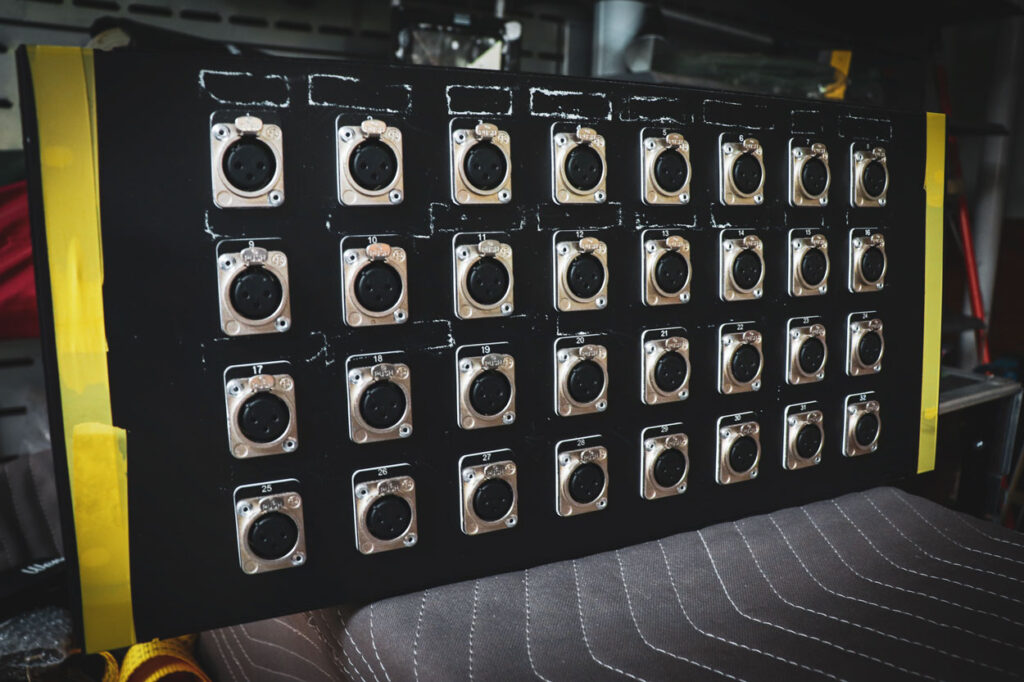
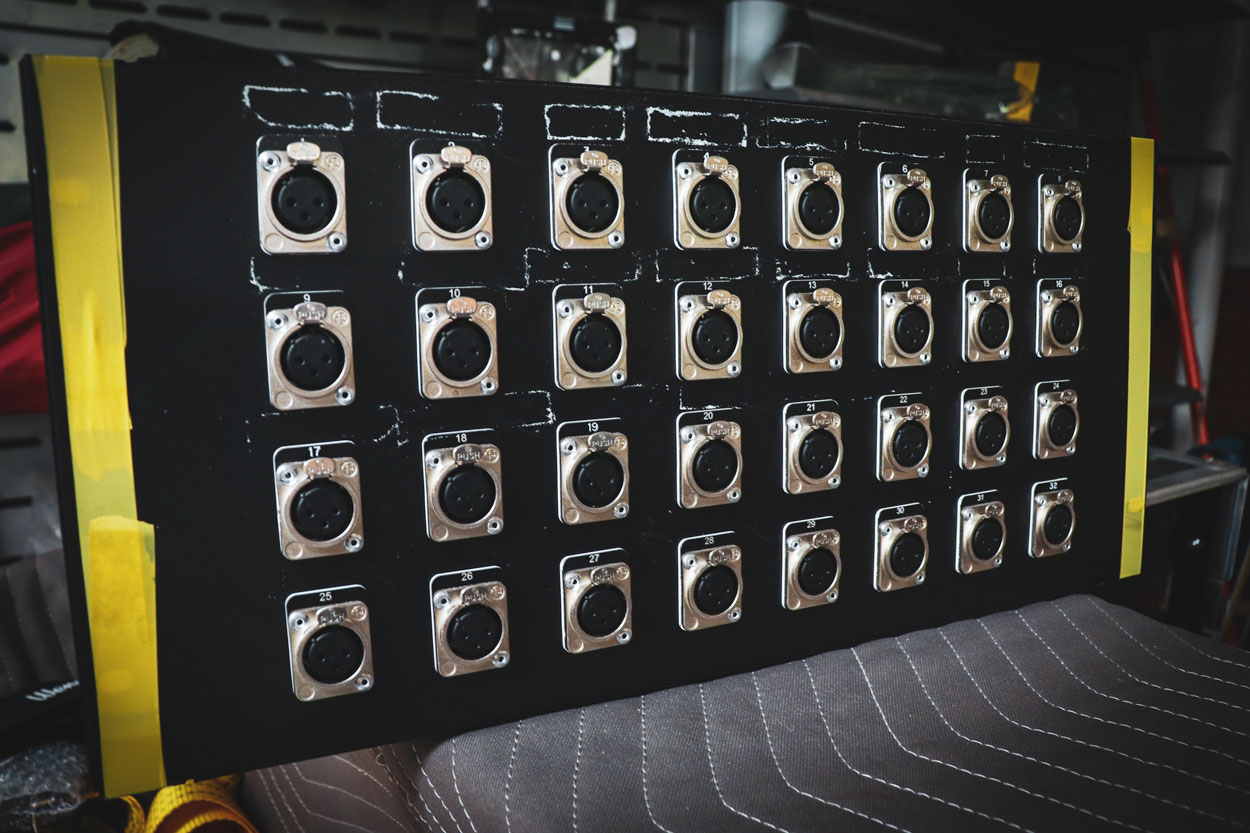

8 comments
wayne
I just created my own 24 in ,24 out splitter for our band.
It also has the advantages of db25 connections straight into our monitor mixer rack from our source racks on stage.
Honestly it needed to be ultra compact and reliable. Made with 2 x 12 in 1 ru rack xlr ins with 2x 12 xlr outs underneath it.
has ability to ground lift all xlrs from FOH console and isolates all FOH mixer phantoms as we use the pahntom power on our ui24 unit.
This all lives in a 6 RU half rack case with ui24 as monitor mixer. Best thing ever.
I did have to make my own PCBs and circuits. i would send a pic if anyone interested.
JH
I’m interested in pics if you can share.
Archie
Hey man,
We just bought an ultra link splitter. Although the split outputs are supposed to be identical, only one of the two has an inbuilt transformer. This means everything we send to our in ears is powerful and quality but we’re worried about the signals going to FOH being too low for them to work with. Any ideas?
Tim Padrick
The transformer is only for isolation. If both outputs had transformers, phantom power would not work.
Nick Cesarz
Hey Archie,
Can you provide the exact model UltraLink splitter? I will look into it.
Dave P
Hey Nick, my question concerns gain structuring. How /or best methods of setting gain structure when splitting the signal. Will gain changes made at either receiving end, RE:digital mixer on stage for stage monitors and front of house console. Will changing the gain at either stage or FOH console conflict or affect each other?
Nick Cesarz
It’s been a while since we used ours, but from what I recall, we never had any gain staging issues. I think these types of snakes are able to output the same level on both ends.
Ian
Thanks for this review! I bought a Seismic Audio Splitter Snake a couple years back and only started actively using it recently. We’ve only used it 8 times and we already had connection issues happening. I looked into CBI and have custom ordered our Ear Splitter and can’t wait!