

Back in July, I reviewed Toontrack’s new software library EZDrummer 3. At that time, I’d been using it to add percussion parts to an album, and I was really struck by its great sound and ease of use.
Superior Drummer 3 is the big dog, the daddy of the Toontrack drum libraries. I’ve looked at it for the last few weeks, and I think I’m getting a handle on it. So let me tell you more.
What Is Superior Drummer 3?
Superior Drummer 3 is Toontrack’s flagship drum VST library. Everything was recorded by George Massenburg (Toto; Earth, Wind and Fire; Billy Joel) at Galaxy Studios in Belgium—reportedly one of the quietest recording studios in the world – in eleven-channel surround sound.
My first impression of SD3 started before I’d even started to download it. This library is absolutely vast. It contains over 230GB of drums, drum kits, drum rooms, mixer settings, grooves, kit presets, fills, and more. It took me a couple of days and an external hard drive, but I eventually crossed the finish line!
The core SD3 library contains seven preset kits, sixteen kick drums, and twenty-five snare drums. It also includes three hundred and fifty electronic sounds and thirty-five mixer presets, sculpted by some of the best producers in the world.
If that’s not enough for you, you can purchase a wide variety of expansion packs to broaden your creative horizons, featuring new recording spaces, reverbs, and other add-ons.
Drums For Drummers
There are a whole host of ways to use Superior Drummer 3; enough to cater to drummers and non-drummers alike. I’ll start with some options for drummers, and, in the next section, I’ll cover user options for non-drummers. But, of course, these are broad categories rather than hard-and-fast rules.
First and foremost, SD3 is compatible with every MIDI-friendly electric kit. Hook one up and record into your DAW, or—if you’re gigging—improve your kit’s live sound. It doesn’t hurt to enjoy some pro-quality samples while you practice, either: a great-sounding kit is fun to play, and this inspires regular practice.

In terms of recording, an electric kit coupled with SD3 could be the best option for many drummers. Unfortunately, most of us can’t record an acoustic kit at home; the neighbors would kill us and the sound quality wouldn’t be that great anyway.
SD3 allows us to ‘cheat the system’ somewhat so that one can achieve great-sounding drums with relatively low effort.
The second thing most drummers (and producers) love is SD3’s ability to edit and enhance prior drum recordings. Drag your pre-recorded audio into SD3; it’ll analyze the recording and give you various editing options.
You can also double Superior Drummer samples with the audio you’ve recorded to blend human playing with SD3’s high sample quality (or replace the audio entirely, if preferred).
Replacing a pre-recorded snare with an SD3 sample allows for complete control over any specific note’s timing, velocity, and articulation.
You can also get creative and replace (or double) an acoustic snare with one of SD3’s many electronic sounds or use the inbuilt mixer to create some quirky sound design options.
It’s hard to deny it: SD3 can boost most drummers’ recording potential. Although sample libraries aren’t as good as the real thing, they’re still a great second option for people who don’t have access to ideal recording environments and expensive mics.

Drums For People Who Don’t Drum
Superior Drummer 3 has a lot to offer producers and songwriters, and although it may be a little complicated for casual users, the range of options is awe-inspiring.
Many pre-made loops, grooves, and fills are ready to go within the software. These grooves are categorized by genre and song section, which makes it easy to pick out introductions, verses, choruses, and middle eights.
The grooves can be tweaked if required, in exactly the same way as editing audio; it’s easy to change notes and velocities and add and remove articulations. I find SD3’s main categories and menus easy to navigate, and getting stuck into these preset options is a breeze.
Perhaps the most remarkable feature here is called ‘tap to find.’ Tap a basic rhythm into SD3, and the software will recommend a list of grooves that match precisely or roughly.
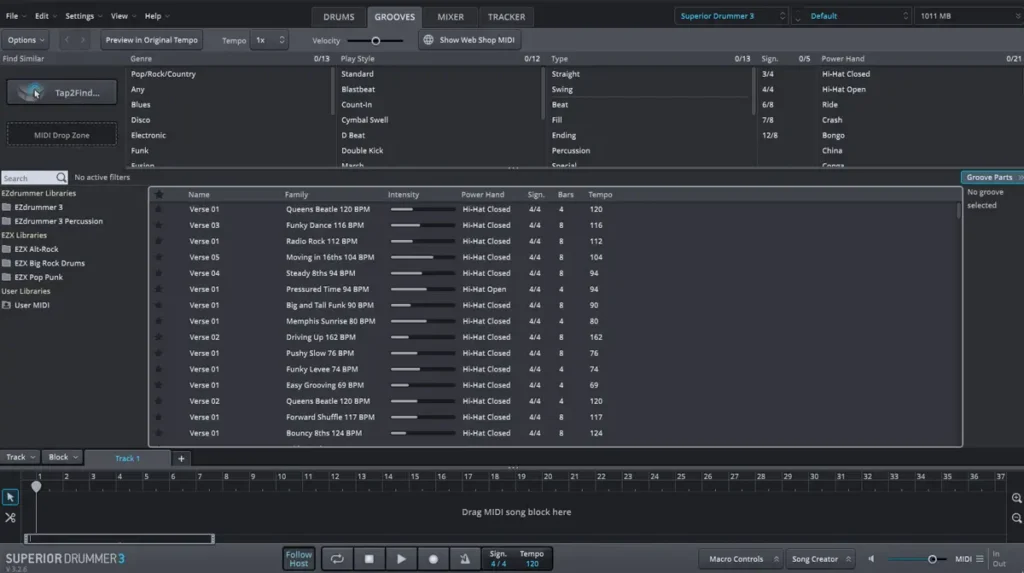
In addition, each groove is labeled with a percentage of accuracy compared to the tapped rhythm, so it’s easy to pick the right loop for the job.
Beyond this, the Grid Editor is another helpful tool for drummers and non-drummers. This can be used to create grooves from scratch, much like you might use a drum machine.
Notes can be placed on the cymbal, snare, kick, and tom positions with the click of a button, and the velocity and articulation of each note are—again—easy to tweak.
The Song Creator feature offers a third approach using SD3 for producers and songwriters. Here, the user chooses a groove for one section of a song, and Superior Drummer will do the rest, mapping out a whole song structure and selecting appropriate grooves for each section.
This template can then be saved for later use or edited manually to achieve the desired result. I can imagine that this would be especially helpful for songwriters, producers, and people who aren’t used to writing drum parts.
I imagine that the speed and convenience of this feature would make it an attractive starting place for all kinds of users.
The Drums and the Cymbals
As you might expect, the range of sampled drums and cymbals in SD3 is impressive. Included as standard is a Pearl Masterworks kit, a Yamaha Beech Custom, a Premier Genista Birch Original, and a 70’s Ludwig 3-Ply, amongst others.
Cymbal samples include Zildjian A and K lines, Istanbul Agop, and Paiste 2002 cymbals. Individual snares include the Ludwig Black Beauty, Slingerland Radio King, and Tama Warlord.
The complete list is much longer than this, of course, but even this short sample is enough to see a wealth of options available here and readily enough diversity for most users.
Clicking through a few samples is enough to give a sense of just how beautifully recorded the drums and cymbals on SD3 are, which is reassuring.
I’m not a top-level recording engineer, and if I tried to mic a Black Beauty snare, I’m sure it wouldn’t sound as good as the sample in SD3.
I’m not advocating for the indiscriminate use of sample libraries over proper recordings; I’m just pointing out that —for the average musician—such resources can only serve to raise the production value of a recording.
Some might argue that the samples are a little too polished—particularly users who like some natural grit in their recordings, but to be fair, those users would possibly find this true of any sample library.
Nevertheless, the range of drums, cymbals, rooms, and mixer options available here should make it possible to achieve most drum sounds—even if a bit of playing around might be necessary to get it right.
Aside from a long list of stellar drums and cymbals, every kit can be modified by switching out individual drums and cymbals, every drum and cymbal can be tuned, and each sample can be blended with other samples.
These ‘sample stacks’ are particularly effective in creating a rich and diverse range of tones. I’d recommend checking out the SD3 website to give you a better idea of everything offered.
The Good News
There’s no denying Superior Drummer 3 is a compelling piece of software (and that’s probably an understatement). Exploring its many corridors is like walking through the hallways of a grand castle, and it feels as though you’ll be discovering new techniques and user options with almost every use.
It’s more than a library of excellent quality, flexible samples, with wide-ranging tools to assist producers and songwriters. The built-in mixer, for example, is just as extensive as the one in most DAWs and includes the full range of routing/bus options.
It also contains a whole load of EQs, compressors, reverbs, and tape delays—most of which are modeled on classic analog hardware.
Beyond raising and lowering the volume of SD3’s many close and ambient mics, you can increase and decrease the level of mic bleed in each one. The level of sample detail available, and the ability to manually control so many technical factors, means that SD3 deserves a closer look from anyone looking for a top-quality drum library.
The Bad News
Honestly, there’s no shortage of people who rave about Superior Drummer 3. Nevertheless, nothing’s perfect, and it’s worth bearing in mind some potential drawbacks to SD3 before you part with your hard-earned cash.
Firstly, it’s huge. Yeah, you could call that an advantage in terms of the range of options it’ll give you; but on a practical note, you’ll need a large amount of hard drive space before installing the whole thing. Installing it takes hours, and I had to break that up over days.
Toontrack’s installer is intuitive, and this makes the download process as painless as it can be. It also helps that SD3 will run before everything is fully downloaded, so you don’t need to download the complete package immediately.
Nevertheless, getting hold of everything you’ve paid for is still an awkward and unwieldy task. SD3 also needs a lot of memory when used in a DAW. I had no specific problems when using it, but I could see my iMac was working hard to run it as part of an entire Logic project.
This can be helped by using the inbuilt ‘cache mode,’ which streamlines the memory usage and keeps things running smoothly. However, users with limited CPU may have to find ways to work around SD3’s high demands.
On another note, I feel that Toontrack could’ve included more sample options regarding brushes, rods, and mallets. To plug this gap, Toontrack has released a Roots expansion pack. I haven’t tried it, but—like the core SD3 library—it looks extensive, detailed, and exciting.
It just strikes me as a little unfortunate that the main SD3 package doesn’t have more along these lines. The Roots expansion pack retails at around $100, and it seems a shame to have to pay extra for these genuinely handy tools.
On the other side of the argument, perhaps Toontrack felt it was better to capture the core library in extensive detail rather than spreading too thin by trying too much in one hit. And since SD3 is already so big, it probably makes sense to make some expansion packs optional.
Finally, it’s worth being aware of the learning curve associated with Superior Drummer 3. It’s an extensive library with a vast range of options, and some people may find it a little bewildering.
SD3 allows you unprecedented levels of control over every aspect of your drum sound, from sample stacking and mic bleed to note decay length.
Some users could find this inaccessible and hard to get excited about—particularly those who want a solid, useable drum sound with minimal fuss.
You could argue that none of these points are real drawbacks, per-se. Superior Drummer 3 sets out to achieve certain things and nails its targets. Inherent in the software are some things which may present a barrier to some users.
Who is Superior Drummer 3 For?
By now, you’re probably getting what SD3 is really about. I’d suggest that its size and scope make it ideal for serious composers, songwriters, producers, mix engineers, and drummers who want a maximum range of programming options.
It’s not entirely inaccessible, either. Tap to Find, Song Creator, and Groove Editor features, make Superior Drummer 3 somewhat user-friendly. With that in mind, other software libraries combine excellent sound quality with a more user-friendly feel—one of these is EZDrummer 3, which I reviewed here. And if you’re looking for a side-by-side comparison, don’t miss this article: EZDrummer 3 VS Superior Drummer 3.
Lastly, electric kit players will love the meticulously sampled kits and cymbals that Superior Drummer 3 offers. These can be used for tracking, live playing, and practicing.
Rounding Up
So there we have it. I’ve written over 2,000 words and feel like I still haven’t been able to convey exactly how much Superior Drummer can offer to anyone willing to dive in and explore.
For most users, it’ll be a learning curve and will take time to get to grips with, but there’s a rich cavern of rewards to be found in SD3.
I’m not sure which percentage of users will use, for example—SD3’s eleven-channel surround sound capability, but in a way, this kind of option sets the tone for everything SD3 is about.
Until the technology moves on, it seems to have everything most users could reasonably need – and more besides.
Some users will find it inaccessible and hard to get to grips with, and it certainly takes up its fair share of hard drive space, but that comes with the territory.
It’s also a shame that some specialized (but handy) samples have been placed in expansion packs rather than included in the core library. Still, it’s also understandable, considering the size and scope of the core program.
If you’re looking for almost unrivaled levels of sound quality, sample options, tweak-ability, and technical flexibility—and you don’t mind the extensive memory usage and the learning curve—Superior Drummer 3 could easily be the perfect library for you.

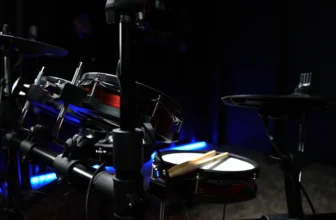



Hey, nice review. I’ve been using SD3 for years now as my sound library for my edrum kit, primarily for capturing a performance in the studio, but also to jam live with friends. The quality of the libraries, tweakability, and expandability is unparalleled. It puts most drum modules to shame.
When it comes to live stage performance, SD3 isn’t quite there yet. There is no native ability to control the standalone program remotely via MIDI, and using it as a VST inside a DAW adds complexity and overhead that many don’t want or need. In my case, I’m switching presets for different songs, by having multiple instances of SD3 running inside of an Ableton Live project that also includes backing and cue tracks. Add multi-channel output routing to FOH and pretty soon your head and your CPU is pegged.
Curious if you or any of your readers have successfully married Ableton Live, SD3 and edrumming to a robust live performance level? There doesn’t seem to be many examples out on the ol’ interweb. Maybe such a setup just isn’t robust enough for Live Prime Time?