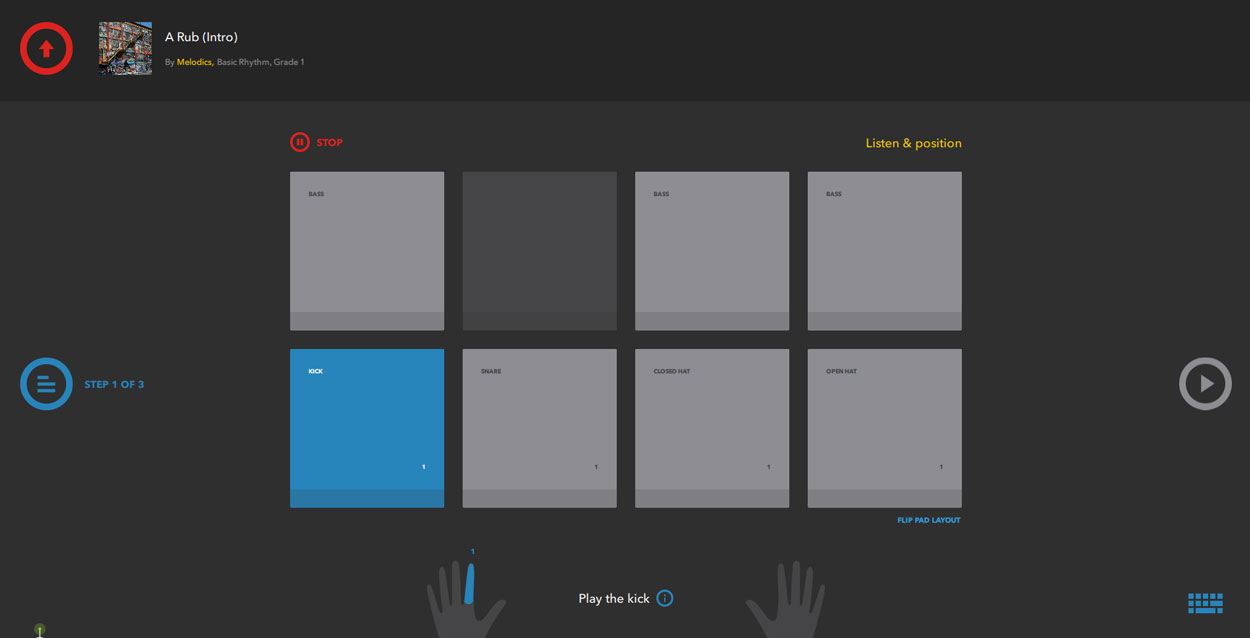

Melodics: the desktop app that teaches you how to play MIDI keyboards, pad controllers, and electronic drums. The software is free to download and comes with 60 free lessons to get you started. Let’s have a look.
The Homepage
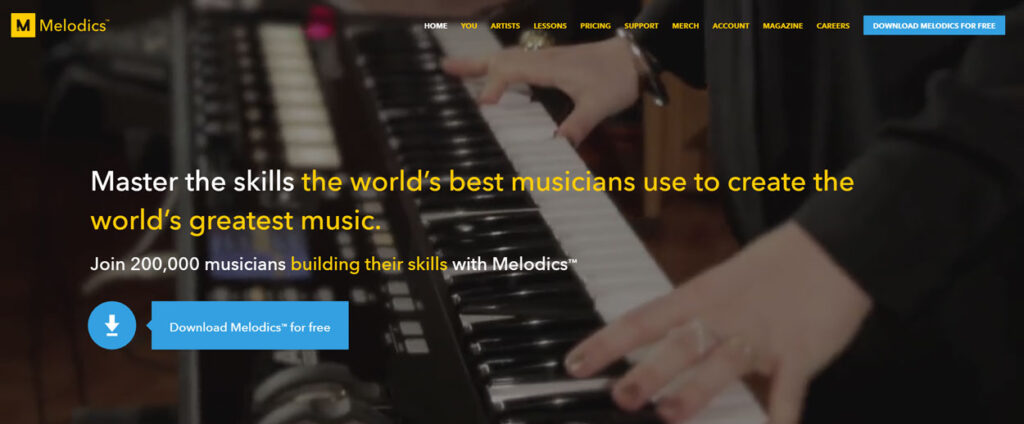
Upon landing on Melodics’ homepage, I immediately was blown away. The website is modern, clean, and intuitive. I’m hoping the software is similar.
Downloading the Software
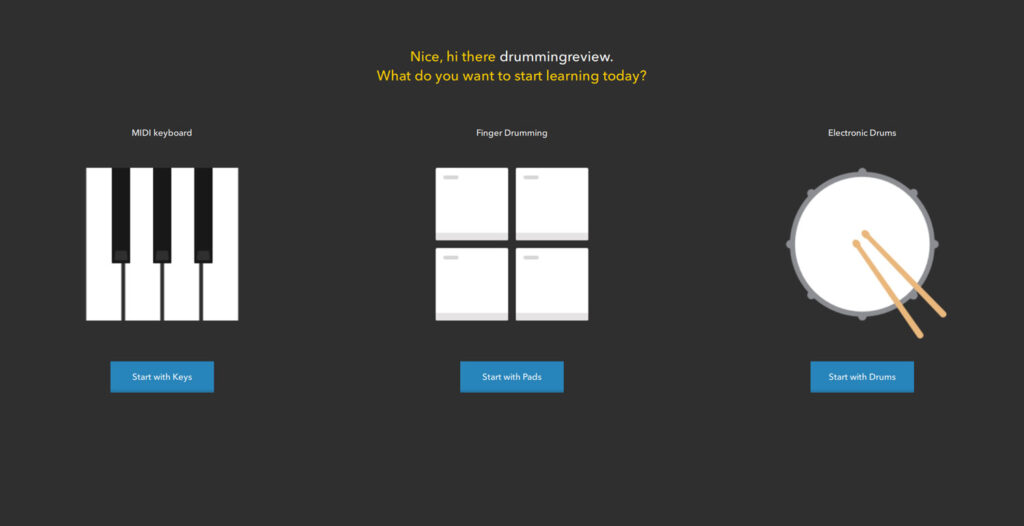
Downloading Melodics is simple as clicking the big blue button and indicating what hardware you will be using (like a keyboard, pad controller, or e drums).
While you don’t have to have a hardware controller, Melodics states that it’s a much better experience if you do.
Installation, Account Creation, and Setup
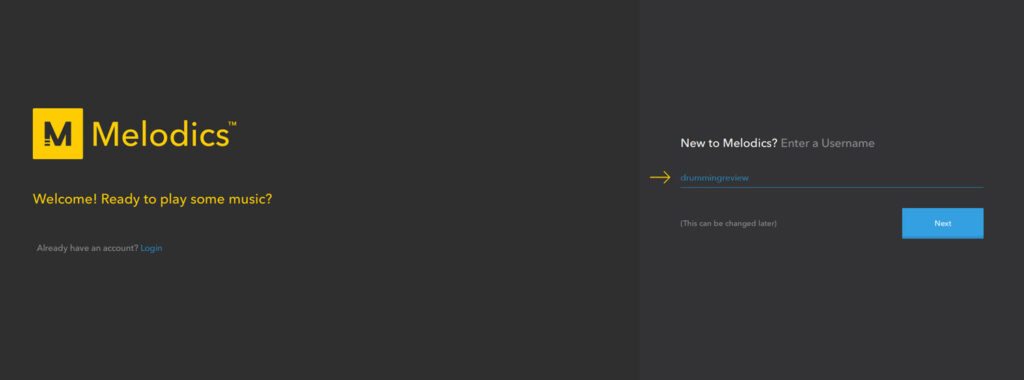
Installation is quick and easy. Upon loading up Melodics, you’ll be prompted to create your account.
I’m shocked that I didn’t have to enter an email address and confirm it. I’m a big fan.
Now I almost forgot, I need to connect my controller. For the first part of this review, I’ll be trying the ‘finger drumming’ course.
The reason I waited to plug my MIDI controller in was I wanted to see if I would need to close the app to have it recognized.
I’ve had this issue with music production software in the past, but most seem to have fixed this issue (most likely because my production computer runs Windows 10).
And to my delight, Melodics found my Akai MPK Mini 2 right away! The next screen will prompt you to play some notes to ensure you hear audio. Everything is working great.
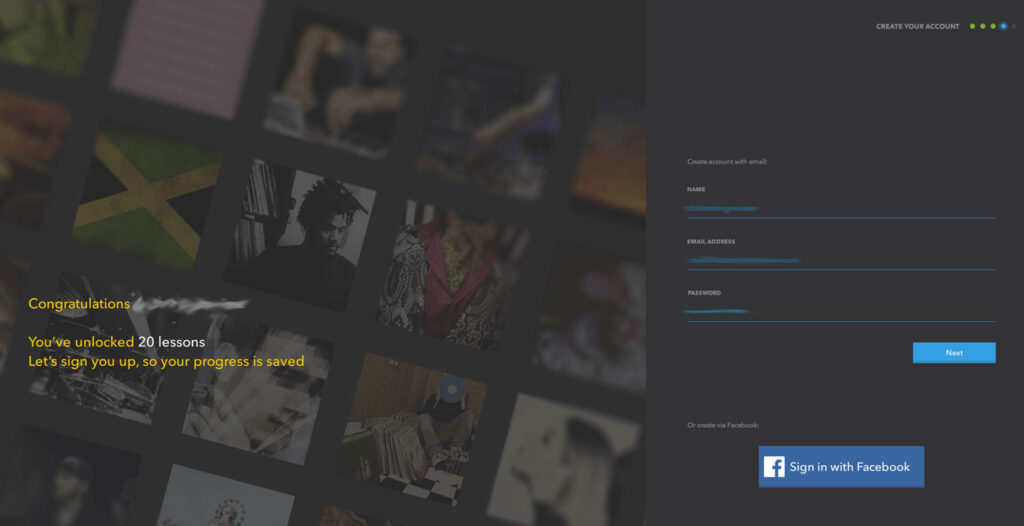
Ah, now we the get the email sign up prompt. It’s a little strange that it wasn’t taken care of right away, but that’s alright.
After completing all the necessary steps, Melobot will run you through the basics. To understand your skill level, Melobot will ask questions about your experience.
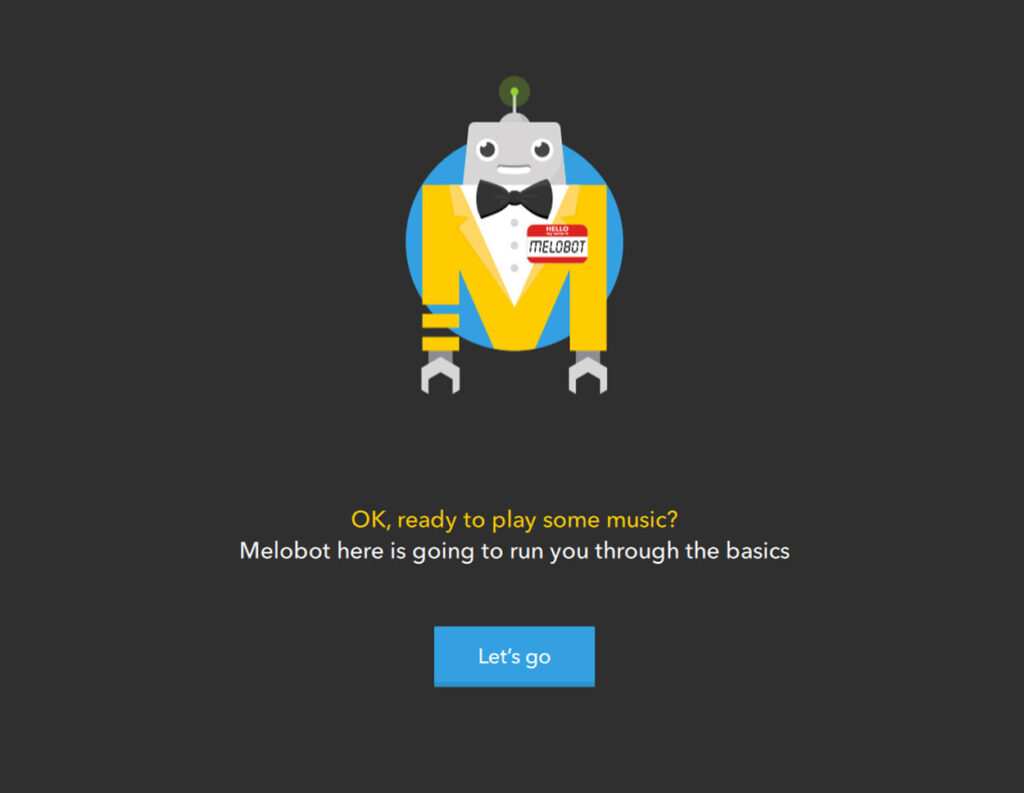
I’m choosing intermediate. I don’t want it to be too easy, yet I don’t want to show off anything impossible.
Next, the robot asks your goals with Melodics. I chose ‘Develop my Skills.’ Melobot recommended I start with the ‘Hip Hop Rhythms’ course. Let’s dive in.
My First Course – Hip Hop Rhythms
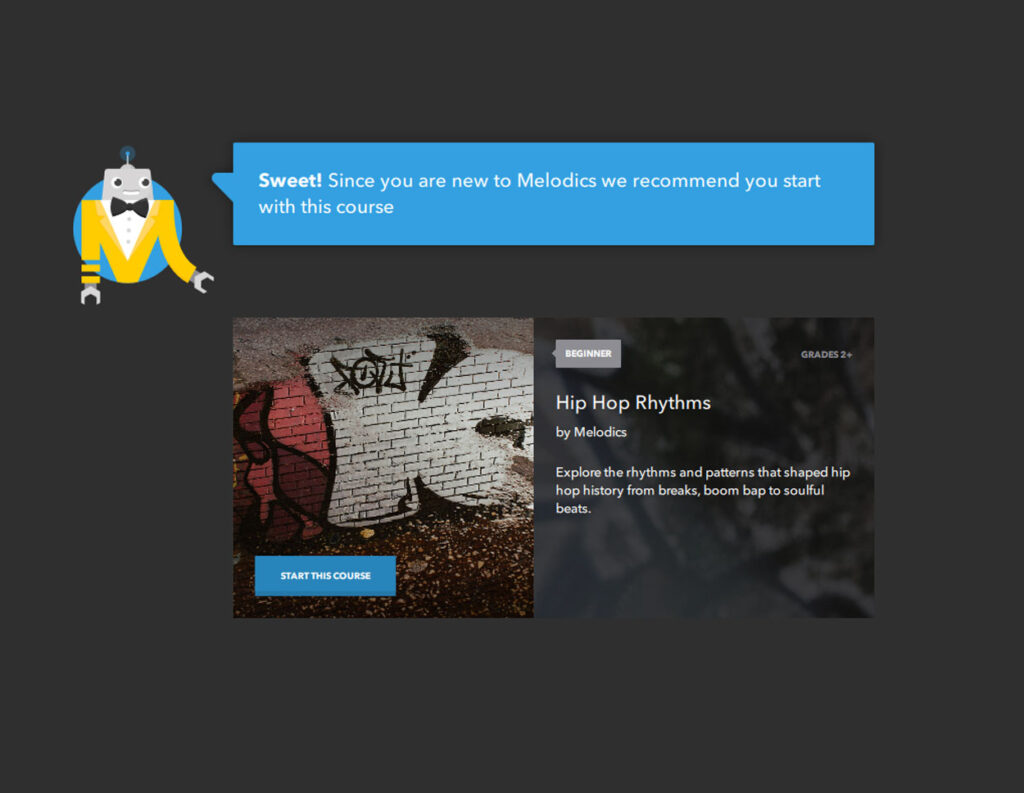
Once inside the course, several different course modules walk you through each concept. The first on the list is ‘Rest Easy,’ which I assume explores the idea of space in hip hop music.
The first beat was relatively simple to learn. It consists of two eight notes on the kick and a quarter note on the snare. The groove is basically “We Will Rock You,” by Queen.
I played along and learned the groove, but I never received any confirmation informing me if I performed well or not. I assume now I move on to the next step.

After hitting the right arrow to move on, the next screen to greet me looks like this.
It reminds me of a DAW layout, but there are no instructions as to what I should do. I guess I will try hitting the play button.
OKAY, I get it now. After hitting play, the playhead begins scrolling left to right as MIDI notes are incoming. It’s my job to watch and play these notes in time.
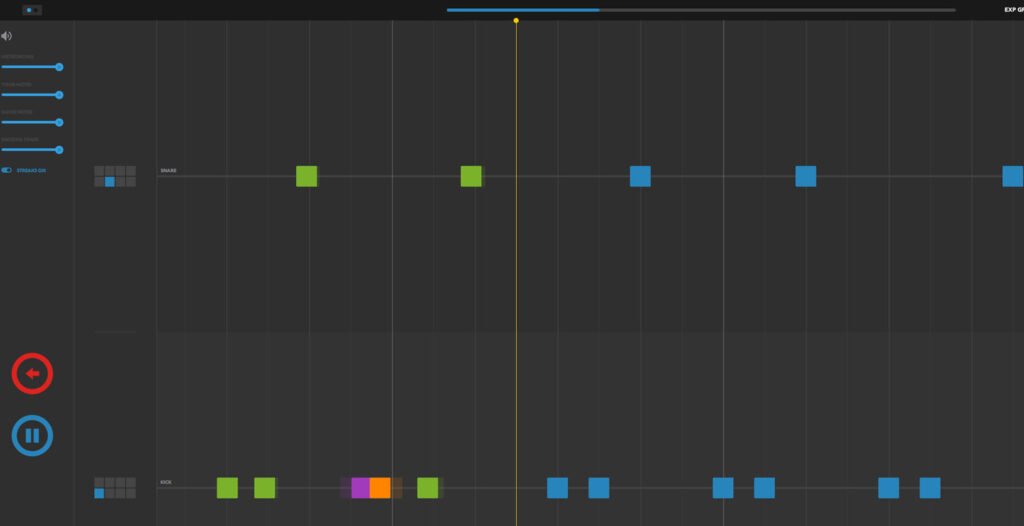
This software is very reminiscent of Guitar Hero and Rock Band. I used to LOVE those games in college.
I still think there needs to be a prompt at the top of the screen indicating the user to hit play and get ready to play.
My score wasn’t the greatest, but I was a little confused when I started. I got an 88/100 while managing to miss notes. I’m going to beat that.
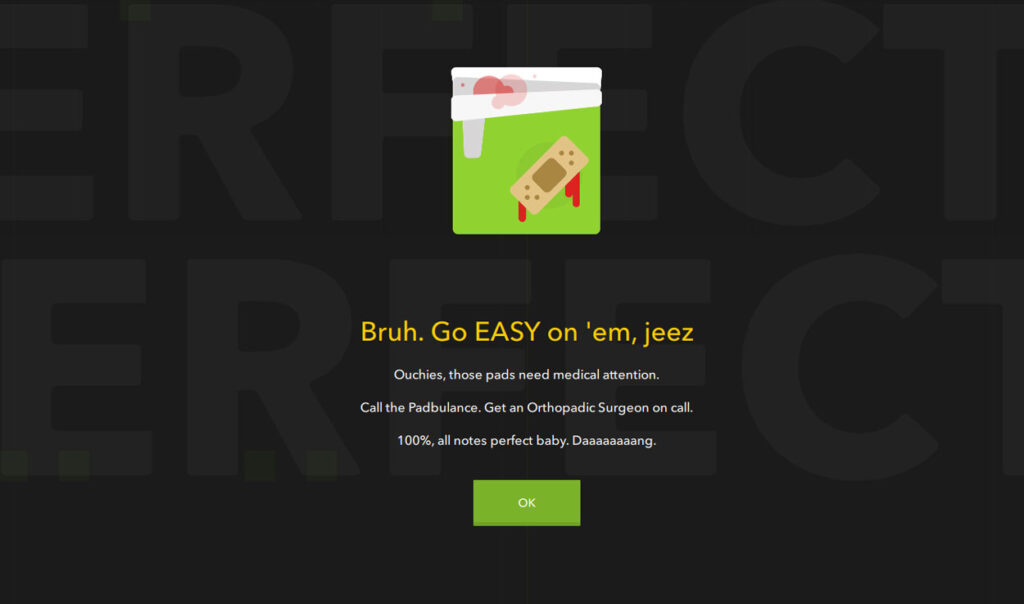
Perfect score. Much better. Call the padbulance… an orthopadic surgeon. Nice puns Melodics. XD
Latency
Let’s talk about delay.
Your audio interface causes latency (or delay when hitting MIDI instruments). In my case, I am using a Universal Audio Apollo Twin. For most instances, lowering the buffer size to 256 or 128 should eliminate most of the lag.
Even when I set my buffer size to 64, I still experience noticeable latency when using Melodics. I can’t say for sure if this is a problem on my end or an issue with the software. Let’s move on.
In Step 2, I recognized some of the same rhythms that I just played in the performance test. I may have jumped the gun going to the “quiz,” if you will (another reason some indicators would help tell the user where to proceed to).
I was wrong. The second quiz was far more complicated and much longer than the first, albeit a little repetitive. The performance tests so far have been perfect for those learning how to make beats; I have to say I’m enjoying the software.
E Drums with Melodics
Because my desktop computer is far from my PC currently, I’m unable to give the electronic drum portion of Melodics a try.
However, the interface looks straightforward, and I assume it works similar to the beat learning section.
Inside the lesson for ‘River Stone Blues,’ I was able to use my computer’s keyboard to play through the section to get an idea of how it worked.
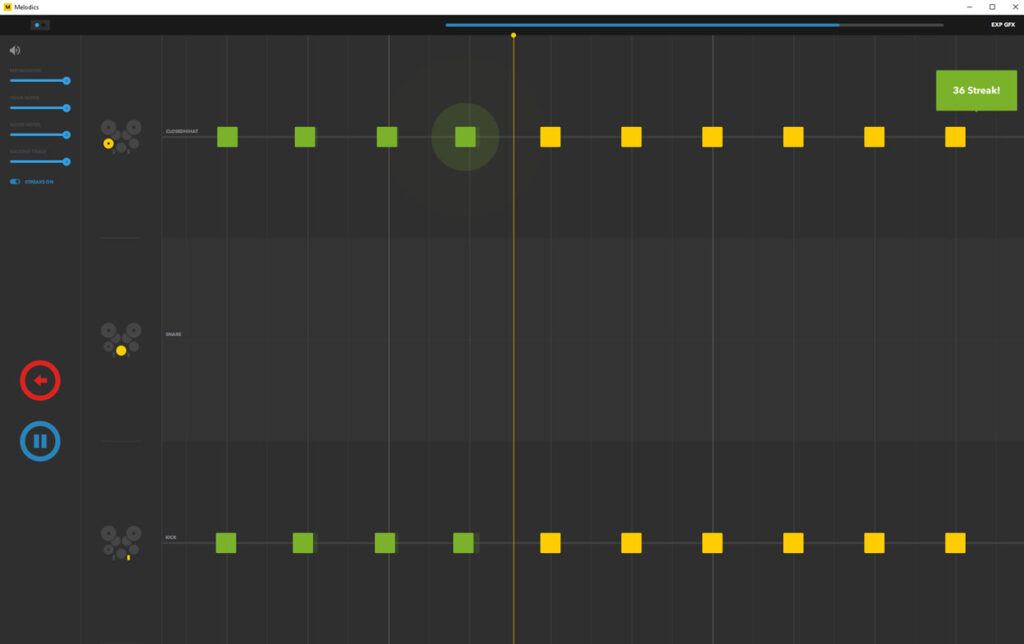
The drum set lesson functions very similarly to the pad lesson. I can see Melodics helping tons of musicians learning both music production and performance.
My Overall Thoughts
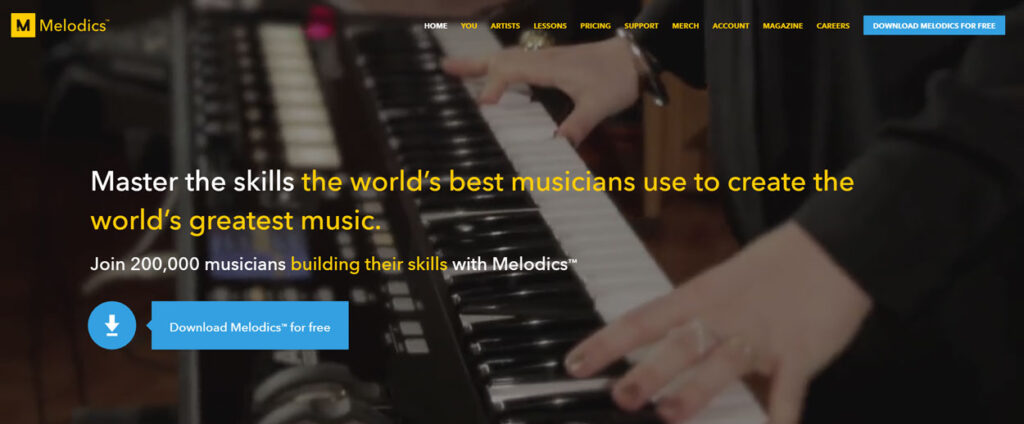
Melodics gives the user a hands-on approach to learning rhythms, whether you’re a music producer or someone learning to play the drums.
The software UI looks incredible and is extremely easy to use. I love the fact that it’s an actual piece of software and not a browser-based program.
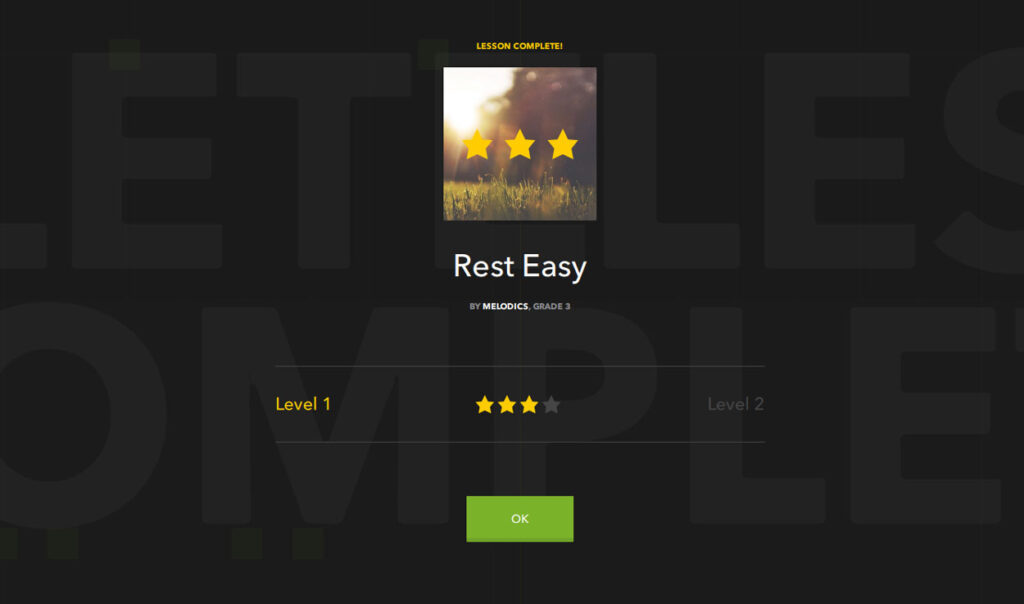
My only gripe lies within the lessons — there needs to be a little more direction so as not to confuse the user.
One other small thing (that I may have missed a setting on) is the difficulty to read the UI on a 4K monitor. So far, I haven’t found a setting to scale the display to make it easier to read.
Aside from that, Melodics is a fantastic program for those learning. I highly recommend you give the software a try, whether you’re a total beginner or an advanced musician.
Even though I have lots of experience in playing drums and music production, I found Melodics so exciting and innovative. Chances are you will as well.
Have you used Melodics before? What do you think of the software? I’d love to hear from you down below in the comments.
Thanks for reading, as always.

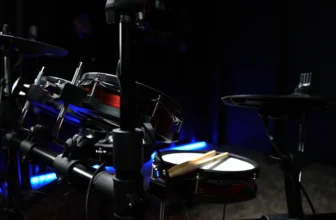



I’m a paid subscriber of Melodics but I do not think I will renew my subscription. While I generally like the app overall, the scoring algorithm needs serious work. On some lessons, it penalizes you so much for even the slightest error that even when you play most of the lesson perfectly, you may still not pass the lesson. Because the scoring algorithm is essential to how the app works, it ruins an otherwise good program.
Just found this article. Thanks for the review! How does this compare to Drumeo as a tool to learn and improve on the drums? If you were an intermediate drummer, what would provide a better learning experience?
Thanks!
And yes, ALL drummers regardless of skill will 100% benefit from Drumeo’s free and paid content.
Hi Stu,
Melodics is cool, but doesn’t even come close to how all-encompassing Drumeo is in terms of drumming education and content online. I’ve got a review of Drumeo here if you want to check it out: https://drumspy.com/drumeo-review/
I took advantage of the free initial 20 lessons I got with my new/first electronic drumkit by Roland, and felt that it was an extremely fast way to learn various basics. However, accessing the app itself is extremely poor, you shouldn’t have to restart your computer every 3rd time you want to open the app. I was considering paying for a year’s subscription now that I’m a bit stuck in trying to progress, but with the time I’ve already wasted the past week trying to login and then have the app itself recognize that I’m logged in… no, thanks. Maybe you guys should find a better developer.