How to Make a Drum Cover: The Ultimate Guide


Drum covers — we’ve all seen them.
Whether it’s Cobus, Cooperdrummer, Brooke C, or Kristina Schiano, we all can agree that there’s no shortage of drumming videos online.
We’re fortunate to live in a time where a platform like YouTube exists, allowing drummers to showcase their talents for the world to see.
And YouTube is just one of many outlets you can use.
There are countless numbers of drum videos on other social platforms like Instagram, TikTok, and Facebook.
But what if you want to make your own drum cover videos?
Well, don’t worry, as I’ve written a foolproof guide to shoot drum cover videos on pretty much any budget.
How to Make a Drum Cover Video on Almost Any Budget
Now, before I go any further, there are all-in-one solutions for shooting drum covers, like Casey Cooper’s Content Creator Pack from Sweetwater.
The bundle has everything you need to get going — a GoPro, studio monitors, a Focusrite 18i20 audio interface, headphones, drum mics, stands, and cables.
If that seems a little too much, perhaps a more ala carte approach will serve you better.
Before I dive into the various ways you can shoot a drum cover video, let me first talk about the different options you have for cameras.
Cameras for Shooting Drum Cover Videos
It should go without saying that you need some sort of camera to shoot a drum video. Whichever one you choose doesn’t really matter in my eyes.
It’s more about the content of the video than the production, in my opinion. Using something expensive, like a DSLR, will make your videos look fantastic, however.
There’s three types of cameras commonly used when making drum cover videos:
- Smartphones — Best for Instagram
- Action Cameras — Great for both Instagram and YouTube
- DSLR Cameras — Best for YouTube
Smartphone
Today’s modern smartphones, like iPhones and Androids, have high-quality video cameras built-in. I’m assuming most of you own a smartphone. I’d even bet you’re reading this article on one.
To make drum cover videos with your phone, you’ll need three things:
- Your phone
- A tripod
- A smartphone tripod mount
Tripods aren’t always the cheapest, but I scored one of mine at my local Goodwill for just $6.
My other tripod is a Manfrotto Element. It’s incredibly stable and well-made. The tripod features an independent pan lock, eliminating the need to screw my camera on each time. We’ll get to DSLRs later on.
Another popular option is the JOBY GorillaPod. The small tripod features flexible legs that wrap around almost anything.
You can mount your camera or phone from the ceiling — perfect for those overhead drum shots.
Smartphone Tripod Mount

I remember not too long ago when smartphone tripod mounts were rare. Fortunately for today, they’re incredibly affordable.
The one I bought is really cheap. It’s made from thin plastic. If I could go back, I’d get something better, like an aluminum one.
I went ahead and picked up a two-pack in case I misplaced one. Most smartphone tripod mounts are cheaply-made, so if you want something built to last, check out Zetci’s aluminum tripod mount.
GoPro Cameras for Drum Covers
An action camera might seem like the best option for shooting drum videos. I own two, but they’re pretty old by today’s standards.
The benefit of using a GoPro is that they can mount almost anywhere. You don’t need to have a tripod. When I’ve used them in videos, I attach one to the ceiling to capture the overhead shot.

But don’t limit yourself — GoPros look great on all sorts of angles due to their super wide-angle lens. The clip included with the camera secures to almost anything you can imagine.
- Rack tom rim
- Floor tom rim
- Mounted under a cymbal
- On the overhead mic stand
- Attached to the hi-hat legs for pedal shots
Which Action Camera for Drum Covers?
The latest iteration of the GoPro is the HERO 10. Being that you’re planning to shoot drum videos, I don’t think you need the most up-to-date GoPro, but if you find a deal go for it.
The unnecessary features of the HERO 10 for us are night timelapse, GPS and motion sensors, face detection, and wind-noise reduction. While all cool features, they do not apply to shooting drum covers.
However, some of the features you may want are:
- Superphoto + HDR
- Digital Lenses — Narrow, linear, wide, Superview
- Live streaming in 1080p — Build an army of drum fans on Twitch
- Voice control — Super useful if you’re already behind the kit
- Raw in all photo modes
- 4K 60fps, 1080p 240fps
If you’re intent is uploading videos to YouTube and Instagram, you can get away with the HERO5. It’s significantly cheaper and performs just as great with fewer features.
DSLR Cameras for Drum Covers
If phones and action cameras aren’t enough for you, maybe a DSLR camera will satisfy your needs.
I use my DSLR a lot. The majority of the photos on this website are from my camera. That said, I am no expert on these types of cameras, so be sure to read up on customer reviews before you purchase.
I started with a Canon T3i, but recently traded it in and upgraded to an SL2. It has a vary-angle flip-screen where I can watch myself as I play the kit as the camera records. I used that camera for a long time and now use a bit pricier Sony A7S III.
My reason for upgrading — I wanted to shoot 4k video for YouTube along with 120fps to capture the movement and nuance of drumming. Even though my final video is in 24fps, shooting at 120fps allows you to slow down your footage later for awesome slo-mo looks. We’ll get into that more later.
DSLR and mirrorless cameras can be on the expensive side, so shopping used might be a smart idea if you’re on a budget.
Recording Separate Audio for Drum Covers
There are two ways you can go about the sound of your drum videos. You can either use the camera’s external microphone or record your drums using an audio interface and microphones for drums.
I like Focusrite’s line of Scarlett interfaces, specifically the 18i20, for recording drums.
You get eight microphone inputs and a lite version of both Pro Tools and Ableton, so there’s no need to get expensive recording software.
For microphones, here’s what I use:
- Kick — Shure Beta 91a
- Snare — Shure SM57
- Overheads — Shure KSM 137s
- Toms — Sennheiser e604s
That’s it! I run a straightforward setup to record covers.
The level of production you aim for will determine if you use drum microphones. Most drum covers published today on YouTube feature full-fledged pro audio recordings of the drums. Instagram tells a different story.
Instagram is a quicker-consumed video medium. Many drummers slap their phones up on a tripod, record a quick video, and hit publish.
Smartphone microphones have improved vastly in recent years. The iPhone microphone is surprisingly decent, producing a result that sounds compressed, yet balanced.
I suggest recording your drums and syncing them to the video if you plan to go all-in on YouTube. Understand that this is an added cost and is far more time consuming to setup.
Now, I won’t go into detail about how to record drums here, but the process is pretty straightforward if you understand audio recording:
- Record video and audio at the same time
- Sync the video and audio together during post-production in the video editing suite of your choice
Be sure to use an aligning indicator (like hitting the snare drum once or clapping) for aligning the audio and video together in post.
Prepping for Your Drum Cover
Now that we have our camera situation sorted, let’s talk about what to do before the session. Preparation is crucial, as it can make a difference in how well a video will perform.
Choosing Music
If you aim to grow an audience quickly, the easiest way to do so is play along to brand new, popular music. However, in recent months, social media platforms (especially Twitch), have been cracking down on DMCA requests. If you want to take a chance, use copyrighted music, else, I suggest an awesome platform called Shedtracks that TONS on big-name drummers are using in their content.
Note: Using copyrighted music for drum covers may result in flags from YouTube. In general, it seems there isn’t a problem, as the royalties from ads still make it to the artist. You cannot monetize a drum cover of a song that either you don’t don’t own or isn’t royalty free.
The idea is simple — upload a drum cover of the newest pop song before any of the other big dogs.
As soon as a new chart-topping single comes out, people search for covers of the given song. If your video happens to be somewhere near the top of the results, you’ll get viewers.
Doing some basic keyword research before picking a song increases your chances of ranking and showing up in the search for a given song.
First, navigate to the Billboard Top 40 Charts. In a separate tab, type in the following string with the YouTube search bar: song title drum cover
For example — circles drum cover
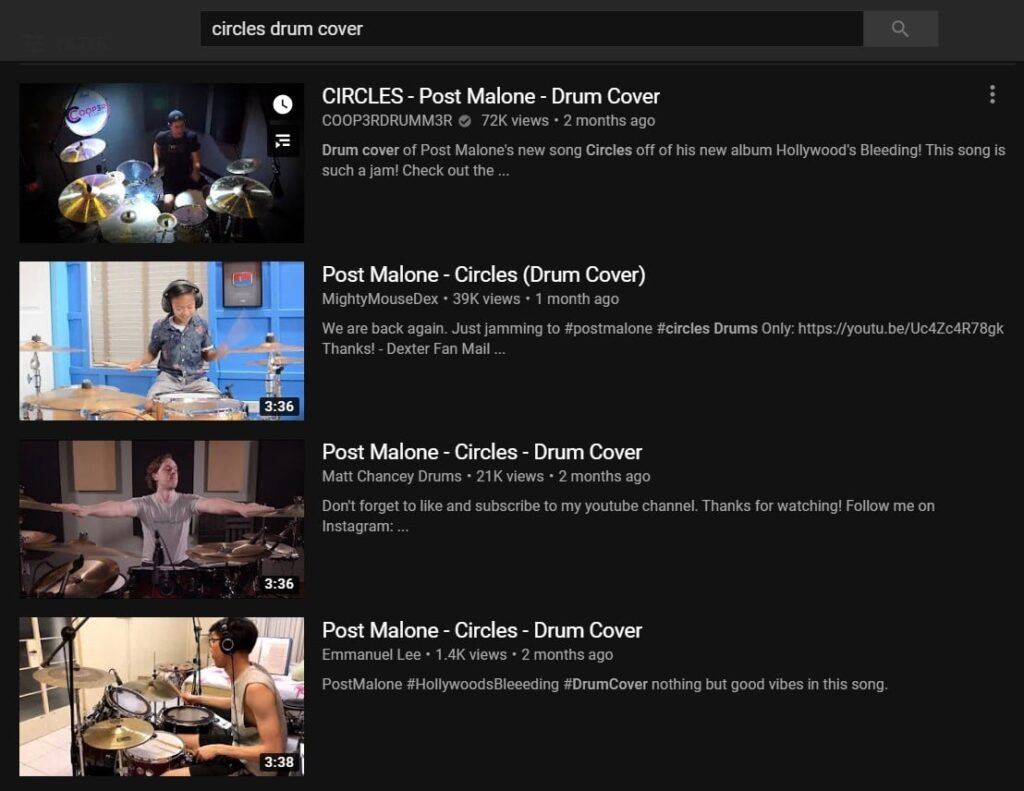
As you can tell, there’s already a bunch of drummers here for this song. It’s probably not a good idea to go after this song unless you really like the song and want to have it on your channel.
Go down the list of Top 40 songs entering song titles until you find one that isn’t too crowded with other drummers.
graveyard drum cover
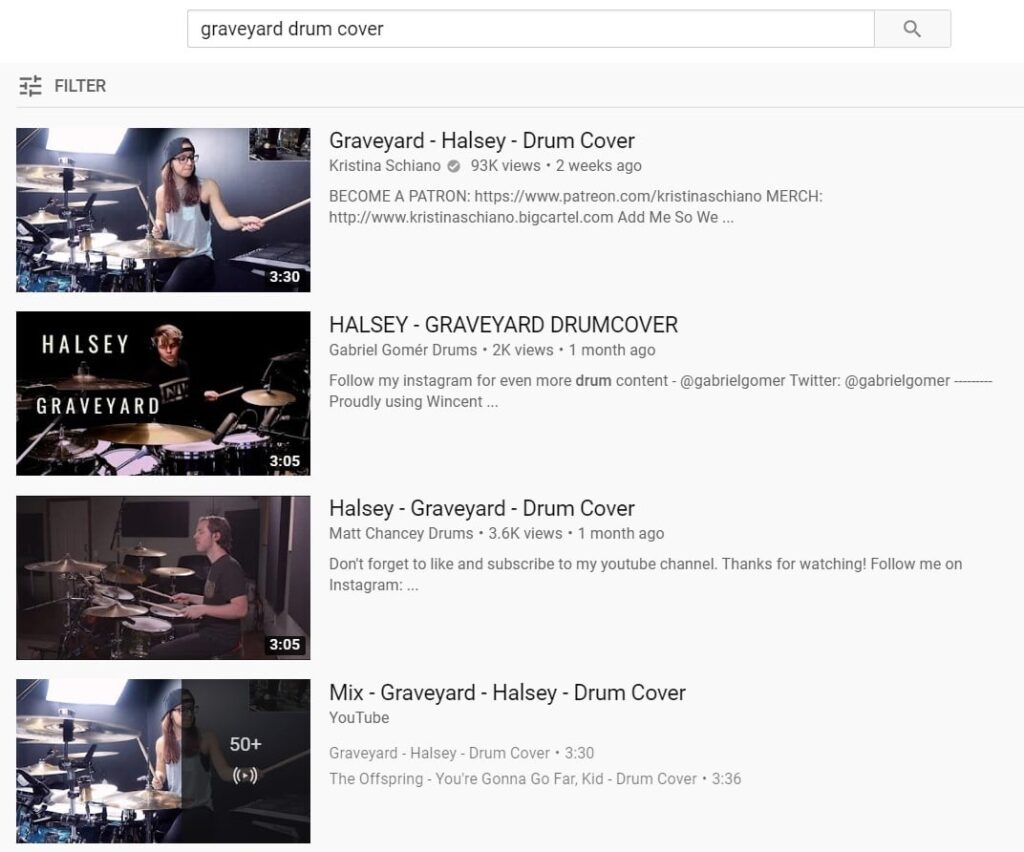
In this example, Graveyard by Halsey only has three drum videos, and they’re all brand new.
One of the results even shows a YouTube Mix, so I’d have high confidence your video could rank in that position if you made one.
How to Remove Drums From a Song
Just yesterday, I would have said, “eh, just play over the original track.” Thankfully, I saw an ad on Facebook for an online software called PhonicMind. The website offers a relatively affordable software that converts any song file into stems.
In the past, software that claimed to remove vocals or drums has been terrible, but thankfully PhonicMind performs better. I tried PhonicMind on two songs, and I couldn’t believe the results. The app is perfect for removing drums from any song.
Pricing ranges from $1.5-$3.99 per song, depending on how many you get. PhonicMind is probably the best bet for removing drums from a stereo mix.
Another stem separator option to try is LALAL.ai. Their most popular plan is $30 for 300 minutes of music. You can batch upload songs on both the plus pack and lite pack.
There’s also the option of searching for drumless tracks, but often, they’re not the most current songs.
Setting Up Your Drum Cover Shoot
To get the best results when making drum cover videos, be sure not to skip any of these steps during the process.
Clean Your Drumming Space
Making high-quality productions is becoming easier as technology improves.
One of the best ways to up your production value is to ensure everything in the shot is clean.
Old beer/soda cans, trash bags, extra sticks, cases — move them out of the shot.
Adam Tuminaro, aka The Orlando Drummer, states this as well. His videos are super clean and professional-looking. He always makes sure his space is clean before shooting any footage.
Reduce Clutter
Another way to improve your drum video production is to reduce the clutter within the shot. Eliminating garbage alone won’t aid here.
Assuming you plan to use microphones in your shoot,
Instead of using big microphone stands with legs, consider using clip-on drum microphones. I love my Sennheiser e604s — they clip to my tom rims.
You may be wondering, “well, what about the overhead microphones?” Fortunately, there’s a technique for this, as well.
The underhead technique, or mounting overheads upside down under the cymbals, is one way to tackle the issue.
I still use one large stand to hold my overheads in XY, because I like capturing the overall sound of the kit, but it is a technique you can try.
I usually can get the stand out of the picture, as the boom arm is long enough.
Don’t Forget About Lighting
One of the most overlooked aspects of recording drum covers is the lighting. The camera you’re using doesn’t always determine the overall quality of your video.

Light has a significant impact on how video looks.
In dark situations, cameras have to work much harder to get a good shot free of noise. Even if you’re only using your iPhone for drum covers, I highly suggest investing in lighting.
There are tons of affordable softboxes on Amazon that work great. Size seems to be the most significant downside, however. Since writing this article, I’ve upgraded my lighting from my Fovitec softboxes. I just picked up a pair of Neewer LED lights—the difference is night and day. You can see them in the photo above. If I use an overhead position, they’re clearly in the shot, so that can be an issue.
The other light I own is an El Gato KeyLight. While marketed for streamers, I find it works very well for my application. I can control the light’s temperature from my desktop or phone. And it’s bright.
I immediately saw an improvement in the quality of my video shot on my DSLR camera.
Positioning Lights for Drum Covers
I don’t have a technical background when it comes to video lighting. Still, I like to have the two softboxes in front of the kit, and my El Gato Keylight positioned behind me (not pictured below that way).
I’m happy with the result and find it’s simple to color correct in post-production.

If you don’t have the budget to get lights, be sure your kit is set up in a spot with adequate lighting on you. Make sure you’re not in the dark when you press record.
Motorized Camera Sliders
All of Adam Tuminaro’s have a coherent style and look. They also feature movement. And despite what you may have thought, the movement is not by aid of a cameraman — it’s achieved with a motorized slider.
Motorized sliders either sit on the ground or attach to tripods. When a camera mounts to one, the slider moves the camera with its motor.
Using a slider in your shots adds a ton of production value and makes videos way more interesting to watch.
I picked up mine on Amazon. I chose the 31″ GVM Motorized Camera Slider. I figured that size is more than enough to shoot a drum kit. I was right.
Though they have come down in price, they’re still not the cheapest piece of gear. You still have to account for your camera, mics, interface, before even considering one.
That said, I can’t recommend the GVM slider enough. It’s well worth it if you can afford it. I use mine, not only for drum videos, but also for product videos for Drumming Review. It seemed like a great investment since I do a lot of camera work.
Camera Settings for Drum Covers
There are quite a few settings you can adjust depending on how you want your video to look. Still, for most, the default settings of your camera should be acceptable.
Frames Per Second
For drumming videos, I like to shoot in 60fps. The added motion seems more realistic and lifelike to my eyes. Some people like the cinematic look of 24fps. Make sure to choose a setting and stick with it before recording a lot of footage. Also, make sure you set all cameras to the same FPS.
There’s nothing worse than being done with a shoot and realizing one camera wasn’t shooting in 60fps. For the other camera settings like ISO, shutter speed, white balance, auto-focus, I suggest leaving on auto. Unless you have the time to dive deep into learning manual camera modes, you’ll fight to get good results.
Resolution
Everyone these days is talking about 4k video. Despite this, I still believe 1080p is perfectly fine to use. Why? Most 4k TVs upscale the content to fit the additional pixels. 1080p content on a 4k monitor doesn’t look terrible.
Also, 4k video is much larger in file size, so you’ll need more space to hold all your footage. 4k video also is harder on a computer’s resources, so editing will be challenging unless you have a powerful computer.
Shooting at 60 frames also makes the files huge — adding 4k into the equation is only possible if you have a lot of space and a powerful computer to edit.
Hitting Record
Once that red light is on, it’s go time.
Now it can be intimidating the first time you attempt a drum cover, but remember to relax. The first time you play on camera most likely won’t be your best.
You need to practice playing in front of the camera. To look and play naturally, getting used to seeing that lens in front of you while you’re playing is crucial.
Don’t settle for the first recording you do, either. If you feel yourself making mistakes, don’t get frustrated and say it’s good enough.
Take the time and get the right take. It may take you more time, but it will be worth it when you hit publish.
Using Multiple Angles for Drum Covers
Many drummers posting drum cover videos include multiple angle shots.
Do you need numerous angles? It’s up to you, though I think drum videos are convincing even with just one perspective.
Some common angles include front shot, overhead shot, feet shot, far shot, and other creative positions.
Using multiple cameras makes the process trickier, both in production and in post, so keep that in mind.
I find that with my camera slider, I don’t have the need for multiple angles. The movement of the camera makes the shot interesting enough in my opinion.
Editing
After you have a take you like, it’s time to bring it to the computer.
Video Editing Software for Drum Covers
For editing software, I like used to use the Adobe Suite of products (Premiere Pro), but I switched to the professional version of Davinci Resolve. It’s far more reliable, easier to use, and doesn’t crash on Windows.
- Lightworks
- Shotcut
- HitFilm Express
- DaVinci Resolve
Start by both importing the footage you took, the audio (if you recorded drums separately), and the song audio.
I’ll leave it up to you to learn the basics of editing clips, but it’s a pretty straightforward process.
I like to add a short fade at the beginning and end of the video. If you want to include text over the video displaying the song title and artist, you’re welcome to, but it’s not necessary.
The less you do, the better your video will look, in my opinion.
I recommend color correcting the video, but for those new to editing video, it’s easy to go overboard. I recommend watching this video tutorial on the basics of color correction.
Wrapping Up
I hope this guide on shooting drum cover videos has helped and inspired you to make some content!
Let me know in the comments down below if you have any questions. I’m happy to answer!




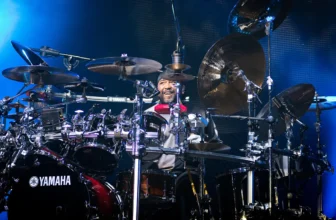
Love it Nick! This is perfect timing!
This is THE most helpful tutorial I have read for making a drum cover. I’m just getting back into drumming and would like to make, at best, very amateur videos for myself close friends. Everything else has been lengthy on expensive equipment, etc. I can use my iPhone, which actually gets great sound. Thank you so much!
Super helpful thanks. I’ve got everything, the mics, Logic Pro X, the drums, and i CANNOT figure out how to import track from Apple music to Logic to record. What im finding out is due to DRM restrictions its almost impossible unless you use something like TunesKit or AudFree applications to convert them, but they didnt seem to work. Any advice? Thanks!
The struggle is real, I feel you! One of the most annoying parts of doing drum covers is getting the song audio into your DAW (I should have elaborated more on this). Using the SoundFlower driver for your audio in/out, you should be able to record the song as it plays (from Apple Music on your computer) inside of Logic Pro. It’s an extra step, but this is one way I do it when I don’t have the audio file handy. I haven’t done it before with Apple Music, but with Spotify.
Dude. Thank you so much for this. I have been a drummer since I was 13, self taught at first. Took a few lessons but mainly just played in numerous bands as the years progressed. I stopped playing full-time and turned my focus into DJ’ing for a few years, got myself into the scene and pick up several residency’s. Just recently got to my 5yr mark as a DJ and at this point, to be blunt, the music of today is trash and I do not enjoy listening to it or spinning it (not all, but most). I could go on forever here but to shoot forward a bunch, I am back to playing drums full-time again and really pursuing my drum career more than ever before. I have found my love for drumming again and realized it was my #1 passion out of all my creative endeavors.
I have a brand new DW 5000 Performance Series Kit (which is fucking amazing) and just ordered my new heads. The next thing up is gear for the drum cover videos. Which is how I ended up here. Thank you for even more inspiration Nick, this article is exactly what I needed to help me into the next phase. All the best to you and maybe one day our paths will cross. Cheers to you! 🤙🏻
Hey Nick, these are really great tips for having a great sounding and looking drum video. The problem I’m at now is the lighting. I’ve been looking at reviews for fairly budget LED lights, but I cant seem to decide which may work best. You put “I just picked up a pair of Neewer LED lights—the difference is night and day.” but unfortunately the link doest work (well for me in the UK anyway). I looked at the Neewer 480 LED light and that has good reviews but some people say you can get better for around the same price point. On Amazon you can get a set of 3 with accesories for £220 I think it’s $237 on Amazon.us which is prety cheap. However Im also looking at the Aputure F7 LED Light, which individually is about the same price as the Neewer (£/$100), but smaller and has USB-C charging available too. So I’m wondering what lights are best to buy with a budget of £/$250 and how best to set them up? Cheers!
Regarding the setup of lights: I like to have two in the front angled towards the kit, and one in the back serving as a backlight. Look up three-point lighting. I follow that technique for videos. https://en.wikipedia.org/wiki/Three-point_lighting
If you can get three of those Neewer 480s for that price, that might be a great option. I don’t have too much experience with different lighting options, outside what I have purchased in the past. You may have to take a shot in the dark and hope for the best! I really do like the combination I currently have with the Elgato Key Light with the two Neewer lights; I’m no pro at video, rather a seasoned amateur. 🙂
hi man, nice article, I used to upload some drum covers on YouTube so many years ago until my interface (motu 8pre) had a problem, now I’m planning to come back but with another interface so I wonder if those new interfaces (focusrite, tascam, etc) may affect the dynamic mics if I turn on the phantom power, I see that for almost all the interfaces in the market with 8-mic amps have the 48+ power for the condenser mics in groups of two (1-4 and 5-8) instead of the Motu which has them all separated. With my Motu I used to have all the hardware needed for that (firewire system, CPU with firewire port and all that) but I do not have that gear anymore so that is why I am looking for a cheaper new interface with USB port to record the music in my actual laptop and invest the rest of my budget in lightnings and all the rest of the stuff needed. Any issue to comment about that?
Regards
Malcolm
Hey Malcom. Thanks for the comment. I can’t say for certain, as I haven’t noticed a problem ever myself, but if you can go for a better interface, it’s probably worth it. I mention the Focusrite 18i20 most times when suggesting to drummers looking to record themselves, but it does have some limitations. As you mentioned, you can only turn 48V on as a group. It is one of the more affordable options, especially considering most drummers need to pick up lights, a GoPro, and microphones.
Regarding having issues with using dynamic mics with phantom power enabled, I can refer you here to an article that tells the story WAY better than I can. 🙂
https://www.soundonsound.com/sound-advice/q-phantom-power-on-dynamics
I’ve always loved the MOTU gear I’ve owned in the past (specifically the 8pre and the 828 mkII). If you have a little more available in your budget, I wouldn’t hesitate getting one again.
Great article. Thanks for sharing you knowledge. I do have a question. Let’s say that I want to shoot a video of myself on drum kit or percussion that I want to post on YouTube or social media. I have two dslr cameras, one is a Canon T5i and the other is a T7i. I have one shotgun mic, a Diety D3 pro. Imagine I’m using the main mic with the shotgun to shoot most of the kit, but using the second camera to shoot a separate view of high hat and bass drum. Do I need to get a separate shotgun mic for the secondary camera or is the internal mic fine as long as the main mic is using the shotgun. Also, I have a Focusrite Scarlett 4i4 interface. Thanks so much. — Steve
Hey Steve! To keep it as simple as possible, just take the audio from the D3 Pro. You don’t need to get a separate microphone—I think that will complicate the process. If you want to do multiple microphones, you may want to go the traditional route with external mics, like kick, snare, and two overhead microphones.
Typo in my previous comment: meant to say main camera (not mic) with the shotgun…
Thanks for this great article! I am a drummer that has played for over 20 years as well and i want to start making some videos. I have most of the gear to record but i only have a 2 input focusrite interface. I have 1 mic that is a condenser mic and probably will buy a shure mic for my other mic.
I wanted to thank you for the PhonicMind tip! Also for all the great knowledge and tips.
Thanks Paul! Appreciate the kind feedback. And yes, that PhonicMind website does work really well!
Great article. This will really help! I have tried some covers using my Ipad, a GoPro and a free video editing app. What I am having issues with is there seems to be a lag either with the video or the audio when I go to splicing it all together. I can sync up everything perfectly at the beginning, but halfway through a song everything gets off. Any suggestions?
I have tried but cannot figure out whether its the video or the song playback.
Yikes, that’s no good! I’ve had that happen before, a long time ago. I can’t quite recall what the culprit was, though. Which video app are you using? You could try using a different one to see if you get the same results. If you do, then you can eliminate that from the checklist.
Another option is it’s possible that your GoPro is shooting at too high of a setting for your editor to handle (for example if you were shooting in 4K). Maybe try bumping the settings down.
One other issue is that it’s possible the audio “sounds” synced up at the beginning, but is just off by enough that by the end of the song, it de-syncs. Try to zoom in real close on the editor to see if it’s spot on.
Hope that helps!
Very nice! I checked out PhonicMind…wowzers…that is awesome!
Is the Adobe Premier Pro suitable for TOTAL novices? I saw that they have a kind of “beginner’s” version, but, I plan on making this a “passionate hobby” & don’t wanna have to keep upgrading? Your thoughts? Picking up 2 Zoom Qn2n 4K cameras later today, & wanna get going ASAP…
Premiere does have a bit of a learning curve, but since it’s so utilized, there’s tons of beginner tutorials on YouTube on how to use it. I like it myself, but I originally started on Sony Vegas.
I’ve been researching how to make drum cover videos for a few months now. You’re guide has been the most helpful by far. But in all my research, there is one thing that I am still confused with: when and where is the song recorded. I understand synching the video and drum audio together. While shooting the video and recording my drums, I’ll be playing along to a song, say an MP3 of Zep’s Black Dog for example. So is the song recorded along with the drums somehow while I am playing? Or am I listening to the MP3 in my headphones from a source separate from the camera or mixer/interface? So after I video and record my drums (while listening to my song of choice), do I then synch 3 items, the video of me playing to the song, the recording of my drums playing along to the song, and the song I was playing along to? Or can the song be recorded through the interface and recorded along with my drums at the same time? Again, thanks for all the great info in your guide. It is greatly appreciated.
Hey Jon! Are you using a DAW to record your drums? There’s a couple options you have.
1) Play along with the song via CD, iTunes, Spotify, Apple Music, etc… After your drum recording is finished, you can then import the song file into your recording software and sync it up in post.
2) Record the song via Spotify, iTunes, etc… on the way in to your DAW. This way you won’t have to line up the song later on in post. You can use a 3.5mm to 1/4″ stereo cable for this type of application, but you’ll need additional inputs on your mixer or interface.
3) The best way, IMO, is to use a service like Moises.ai (and I should probably go back and add this to the article). Moises is an AI service that splits up the elements of a recording, allowing you to remove the drums. You can paste any public audio link (YouTube, Soundcloud, etc) into the software and it will generate mp3 files of the bass, vocals, drums, guitar, all separated. Bring these tracks into your DAW and get to recording your cover!
Also, one tip: when I’ve made covers in the past, I record a count off first, so that if a song starts abruptly with drumming on the first note, I won’t come in late.
Thank you for your very quick reply. You’ve been very helpful. So far I have no recording equipment. I’ve just been researching and wanted to get started making drum videos very soon. All I have right now is my drum set, a Gretsch Catalina 7 piece. I think option 2 would probably work best for me. Along with all your other info in the article, this has been a tremendous help. I really appreciate you taking the time to respond and sharing your knowledge with us drummers. I’ve been playing for quite a few years, but with the pandemic, playing with my musician friends has come to a stand still. So until things get back to normal, I’m looking forward to making a few YouTube drum cover videos. Again, huge thanks for your help.
I agree that preparation can make a difference in how well the video does. People will notice if a person seems nervous. So taking time to prepare and practice could help avoid those problems.
I apologize in advance for the ridiculousness of my comment before even typing it.. BUT, I have NO computer skills, or audio for that matter, I am a drummer, and an old man at 49. I have microphones for my drums, an Allen & Heath mixer, and a web-cam. I like playing along to songs from my CD player which is hooked up to my mixer. How do I record video and audio to put on You-Tube or Facebook? . I remember doing it in 2014, using Windows Movie Maker, but to my understanding, that no longer exists? (Remember, I’m an old man) Any help would be appreciated! Remember, I have mics, a mixer, a camera.. now I just need to put it on a plat-form?