

May the 3rd, 2022, saw the release of the long-awaited EZDrummer 3. If you’ve had any experience with Toontrack products, you’ll know that their libraries are consistently excellent. So does the third incarnation of EZDrummer live up to the company name? Read on to find out.
Why Drum Libraries?
I’ve been producing music for a while. But, up until this year, I’d been pretty skeptical about drum libraries like EZDrummer.
I used to wonder why anyone would bother with them when recorded acoustic drums usually sound better and when Logic’s range of MIDI drum options is already pretty extensive (for programming and triggering with an electric kit).
That was until I recorded acoustic percussion for a ten-track album. I thought I did a pretty good job with it all, but when I listened back to my shaker track, I realized I’d made a mistake.
I must have been standing on a loose floorboard because each recording was punctuated with annoying creaks and squeaks as my weight shifted from one foot to the other.
In person, I didn’t notice. However, on the recording, I hear it every. Single. Time. I could’ve messed around with EQ and noise gating and removed the unwanted sounds, but I’m not the most patient person in the world, and it’s nice to have a clean recording from the outset.
With a sinking feeling in my gut, I tried to rebook the live room, only to find that it was unavailable for the foreseeable future. I was out of luck. That’s when my friend—also a professional drummer—recommended EZDrummer.
I gave it a go and instantly saw drum libraries in a very different light. These samples sounded highly realistic. They also were a lot more open and crisp than the DAW samples I’d used before (and some of these were already very good, by the way).
But it’s more than that—the high level of customization and adaptability opens up a world of options to explore. For example, there are several ways to make phrases sound human and expressive (not least because they’re deliberately recorded that way).
In a perfect world, we’d all have access to multi-million dollar studios every day of the week, but (and you may have noticed this) we don’t live in that utopia.
Perfectly recorded acoustic drums may be king, but a good drum library is like a faithful friend—always ready to hang out and always ready to make music.
Let’s see what this particular friend brings to the table.
Tell Me More
Based in Sweden, Toontrack is the company behind two major drum libraries: Superior Drummer 3 and EZDrummer. Superior Drummer is the more flexible of the two (and we’ll discuss that in more detail in another article), while EZDrummer is more accessible.
All the same, it’s still a serious proposition, containing seven kits—all recorded in Berlin by Grammy-winning engineer Michael Ilbert—and three main recording rooms. There are also a group of complementary percussion samples, from the shakers mentioned above to tambourines, hand claps, and foot stomps.
The kit names are a little generic, but you’ll find hard rock, singer-songwriter, R&B, modern pop, and retro vibes are all catered for. These form the foundation of an extensive library of drums, cymbals, percussion instruments, and body percussion sounds, all of which can be used to build custom setups.
The body percussion samples can be used in single, double, or group permutations, which means you can choose between the sound of one or two people clapping or a group. Finally, three separate drum rooms are available, which all significantly impact the sound of each kit: Main Room, Bright Room, and Tight Room.
The Bright Room is modeled on a marble drum room. It sounds big, bright, and resonant. It’s perfect for rock and other situations when you want the drums to cut through the mix.
The Tight Room is modeled on a smaller live room. The drums sound clipped, contained, and punchy – a good option for singer-songwriters and jazz settings.

As you may have guessed, the Main Room is a bit more neutral. But, of course, as with EZDrummer 2, you can also purchase expansion packs separately, which means you’ll probably never run out of sample options.
All this said, the drums you choose, and the room you decide to put them in, are only two of many variables that affect each kit’s sound.
We’ll cover some more of those variables later, but for now, the tuning options you have for each drum are worth noting. Turning a knob on the EZDrummer interface allows you to tune each drum up and down as required, so there is a whole spectrum of options for selecting the proper tuning levels for your kit.
We’ll cover more tonal options when we talk about the mixer.
EZ As 1, 2, 3
As I mentioned earlier, EZDrummer is built for accessibility. I downloaded it on a Sunday evening, and it took a couple of hours on Monday to get to grips with most of the key principles.
Clicking through the menus is quick, and the various kit and live room options are mapped out intuitively. I haven’t used ED3’s predecessor EZDrummer 2, but from my research, it seems widely accepted that the main interface on the latter is significantly improved over the former.
ED3 appears to be sleeker and quicker to find your way around. You can also resize the ED3 window – something which wasn’t possible in previous installments of the library. This makes life a lot easier when juggling multiple plugins and trying to see everything in your DAW’s arrange window.
There are multiple options when it comes to creating a groove or a fill. For example, you can connect the MIDI/USB output on your electric kit, use a MIDI keyboard, or use the Grid Editor, which comes as part of the software package.
The latter is convenient and it’s straightforward to use. The layout makes it very simple to create grooves and fills, and it’s effortless to alter dynamics, adjust subdivisions and change the level of swing in a phrase.
Changing tempo is also a breeze (perhaps for big finishes at the end of a song), and—for all you prog rockers out there—changing time signature can be done similarly.
If you’re using EZDrummer to replace the audio of a less-than-ideal acoustic recording, you can use the quantize options to improve the accuracy of a groove; or hit the ‘humanize’ button to add some dynamic and rhythmic randomness to a programmed part that sounds robotic and over-accurate.
Perfect for Non-Drummers
If you’re here as a songwriter and haven’t picked up a pair of sticks in your life, then you’ll be heartened to know that EZDrummer 3 caters to you too.
In the Grid Editor, you’ll find a broad selection of various pre-programmed grooves waiting to be used. These are grouped by song section, making it easy to choose the proper foundation for your song.
Perhaps the most intriguing new feature of EZDrummer 3 is the Band Mate mode. So if you play guitar, bass, or keys, you can import a WAV file of your playing, and EZDrummer 3 will create a tailor-made drum part to match.
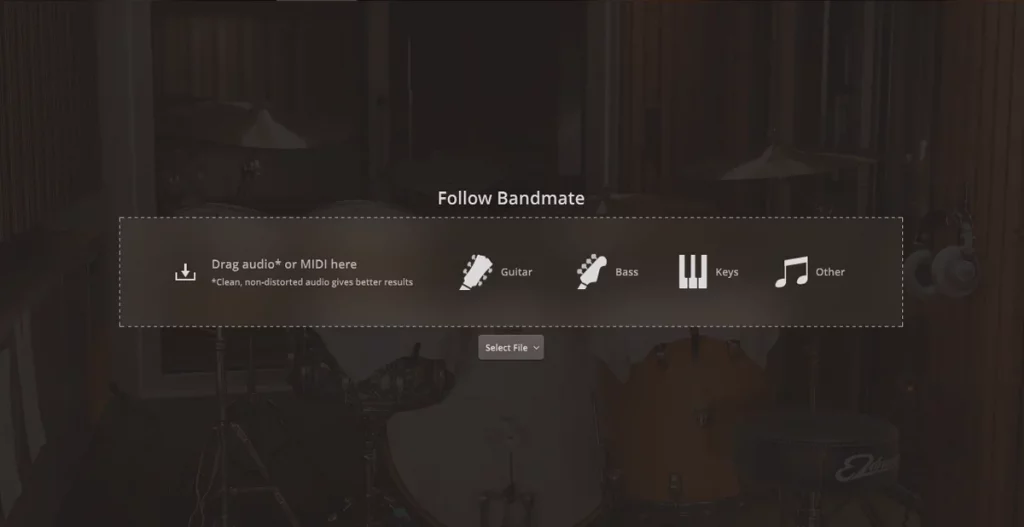
It does this by recognizing transients in each WAV file. You can use the ‘Amount’ knob to change EZDrummer’s sensitivity to each of these transients and which voices it maps them to. For example, you can add more kicks, more snares—including ghost strokes—and more hats by turning each dial to the right. Turning it to the left removes notes.
You can also add and remove swing, also by turning the relevant dial, too. Band Mate will create more than one groove, and you can click through these until you find one you like. You can use that groove as it is or develop it further by making various tweaks and changes in the Grid Editor. Everything is customizable.
The Band Mate grooves are organized by genre. Therefore, the sound and tone of each kit are relevant to the genre—a rock groove is played on a rock kit, and so on.
Band Mate is very good at recognizing the tempo of a WAV file, but it isn’t so good at recognizing a time signature, so you’ll need to enter this manually.
Of course, if your WAV is in 5/4, Band Mate will create a groove that works with the transients, and it’ll probably sound just fine—but manually specifying the time signature guarantees that the groove will fit in the most natural way possible.
I haven’t gone overboard exploring this feature, but it works very well. It’s a solid and helpful addition to the software—and the EZDrummer package as a whole—particularly for musicians who wouldn’t feel confident writing realistic and exciting drum parts.
It may not give you perfect results every time, but the customizability of the system means that everything is easy to tweak anyway, so finding the ideal groove is only a few clicks away.
The Mixer
EZDrummer comes with a mixer, so you can sculpt much of the sound in the software without needing to use your DAW.

The mixer is pretty extensive and provides enough options for most users, I think. Like most other things in ED3, the mixer isn’t as in-depth as Superior Drummer 3, but it does give you control over top and bottom snare mics, overheads, ambient mics, and the usual close mics.
It also gives you easy control over compression, saturation, reverb, and mic bleed. Superior Drummer 3 offers more than this and also provides the option of using truly raw drum sounds.
In EZDrummer 3, all of the kits have very mild processing by default. This processing isn’t particularly intrusive, though; in the end, it helps each kit sound good with the minimum of fuss.
Using EZdrummer 3 with Electronic Drums
I usually hate triggering sample libraries with my electronic drums, which is one reason I often deal with stock drum sounds from drum modules. There’s usually a ton of latency delay, and it’s always annoying to set up my Macbook every time I want to play.
Maybe I was doing something wrong with other libraries, but EZdrummer 3 worked flawlessly as soon as I opened the software. The hi-hat triggering is fantastic, and Toontrack even gives you mapping presets for almost all electronic drum sets on the market.
Conclusion
This review wasn’t intended as a comparison between two libraries (that’ll come later), but if you’ve been paying attention, you might have noticed a trend. Whenever the two libraries have been compared, EZDrummer always comes out as easier, and Superior Drummer is—in many ways—superior.
Whether or not SD3 is best for you: that’s a different question. I’ve never been one to spend money for the sake of it, and I was thrilled to purchase ED3.
On the other hand, the extra options afforded by Superior Drummer sounded like an opportunity for analysis paralysis. I wanted an easy life and a much lighter hard drive (EZDrummer is relatively kind on memory usage).
There’s no denying that looking over the fence at Superior Drummer is like looking at your rich neighbors’ house and envying their five cars, their swimming pool, and their automated kitchen, but remember: all that stuff has to be paid for, and maintained.
In and of itself, EZDrummer 3 combines an attractive, intuitive interface with simple writing tools and a high-quality, flexible set of sound options.
The samples all sound great. Creating and tweaking grooves couldn’t be easier, and the Band Mate feature is a real blessing for songwriters, too.
Whether you’re a drummer looking to upgrade their electric kit sounds, a producer looking for high-quality drum samples, or a songwriter who struggles to write drum parts, this library should provide more than enough for you to work with.
Superior Drummer might be the one to go for if you’re looking for the highest-end product and value ultimate flexibility and customization. But, remember—you’ll pay for it in cash, hard drive space, and much greater complexity, so I’d recommend weighing that decision carefully.
Soon, there will be a full review of Superior Drummer 3 and—soon after—an in-depth comparison of EZDrummer and Superior Drummer. So keep your eyes peeled for those, but until then—and as always—happy drumming!

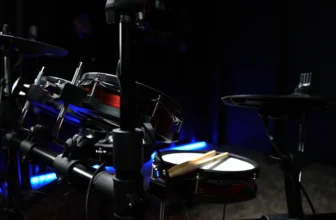



“I used to wonder why anyone would bother with them when recorded acoustic drums usually sound better and when Logic’s range of MIDI drum options is already pretty extensive (for programming and triggering with an electric kit).”
Logic’s kits are terrible. If you’re really a drummer, I hope you realize there is A LOT of variety to the types of kits how drum kits sound…. And you’ve GOT to be kidding to suggest that recorded acoustic drums are going to sound better than what comes with EZ/Superior Drummer for people doing home recording. Most people don’t have access to tens of thousands of dollars worth of drums, cymbals and mics nor a multimillion dollar studio to record them in. I use the Abbey Road kits from Native Instrument and they sound amazing. I got them because I wanted some beautiful sounding drums for my music. That’s why people buy sounds in the first place.
100% correct Rev. Chris elaborates further a few paragraphs down:
“I gave it a go (EZ Drummer) and instantly saw drum libraries in a very different light. These samples sounded highly realistic. They also were a lot more open and crisp than the DAW samples I’d used before (and some of these were already very good, by the way). “