Roland SPD-SX Review After 5 Years of Use


The Roland SPD-SX is arguably the most popular drum sampling pad around.
Drummers from all over the globe have been using this drum pad and the prior iteration, the SPD-S, for many years to integrate electronic sounds into an acoustic setup.
Today we’ll be taking a look at the SPD-SX in detail, looking at the core features, applications, and what to expect upon first use. Before I get into it, it’s worth noting that Roland recently released the SPD-SX PRO, and you can read our review of it here.
Pros: Widely used, tons of included sounds, perfect for playback systems
Cons: Pricey, a bit outdated
Overview of the SPD-SX
The Roland SPD-SX is Roland’s “most advanced percussion pad” featuring nine velocity-sensitive zones, allowing you to play samples or loops with ease.
Import Your Own Samples with 4GB Storage
Under the hood, there are three multi-effects engines, tons of included sounds, and 4GB of internal storage.
Whether you like the pre-packed samples or not, you also have the option to import custom WAV samples from either your library or somewhere like Splice.
Imported samples don’t only have to be the sounds of instruments. They can also be full-blown backing tracks.

The recorded samples included are very much usable, but I love the option to import your samples via USB or using Roland’s Wave Manager software.
It’s nice to have the ability to bring some of the percussion and electronic drum sounds, like the Simmons Claptrap, on the road.
I also love processing samples inside Cubase with plugins, like Soundtoys for example, prior to importing them to my SPD-SX.
Programming kits is a simple process and the SPD-SX provides us with 100 kits to edit to our liking.
Excellent user experience
Changing kits is as simple as pressing either the plus or minus button on the front of the sample pad. The kits load relatively fast, and I haven’t experienced any lag issues like I used to with the SPD-S.
You’re not limited to changing kits with just the plus and minus button either. The top left and right shoulder pads on my SPD-SX are programmed to choose the kit I’m on. It works great and is very intuitive.

I typically have a different sound configuration for each song in our setlist. The SPD-SX allows me to have different electronic or sampled sounds to match the album recording to the best of my ability.
One of the added benefits of having different kits for each song is that the SPD-SX can act as a setlist for your show.
As you move through the set, you can name each kit the respective song title to know what song is coming next. Very useful!
SPD-SX is Powerful with a DAW
The SPD-SX is very simple to use alongside a DAW. Before adapting backing tracks into our setup, I used the pad as you usually would with a DI box.
For our backing tracks set up, I needed something that allowed me to start and stop songs reliably. The SPD-SX was perfect for this application.
No Crosstalk Issues
For example, some percussion pads can suffer from an issue called crosstalk. The concept is simple: hitting one pad may accidentally cause another pad to fire unexpectedly.
Crosstalk can especially be terrible if some of your pads are STOP and START triggers for your playback system. My SPD-SX has never had any crosstalk issues.
The pad I had prior, the SPD-S, had tons of crosstalk issues which led me to perform surgery on the sampling pad many times a year to minimize these issues. I eventually had to cut my losses and upgrade, despite the fear of the new pad suffering from the same problems.
Ins and Outs
The SPD-SX features two analog inputs, two analog outputs, two sub outs, a 1/4″ headphone input, MIDI in and out, USB MIDI, a 1/4″ footswitch input, and 2 1/4″ TRS trigger inputs for additional pads.
With my SPD-SX, I use two extra Roland PD-85 pads; one is to my right, and one is to my left. These two pads allow me to have access to the sounds on the sampling pad without having to move all the way over to the unit, which typically sits to my right above the floor tom.

In addition to the two pads, I had a MIDI percussion controller, namely the malletKAT, that would sit under my SPD-SX. The malletKAT fed MIDI data into the SPD-SX and then was able to send all that information to my laptop which ran Ableton Live.
The computer took care of all backing tracks and all my samples during a show. It’s compelling the things you can do with today’s technology.
My setup was a bit too extravagant, but it didn’t need to be. You’ll be happy right out of the box, I guarantee. I just had some specific needs that required a little more.
The pad plays very nicely with other Roland products (and can integrate easily with other MIDI devices). One typical configuration is the use of the SPD-SX alongside a TD-30 drum kit and module.
With the great out of the way, the SPD-SX does not support a hi-hat controller. The FD-8 would be the go-to choice for those looking to add one, but sadly, it will not function with the SPD-SX. For an application like this, you’ll need the SPD-30, which has limited functionality in comparison.
I currently am under-utilizing my SPD-SX. Since I use it with a computer, I do not use any of the included sounds, sampling features, or effects.
Is it a waste to do this?
Potentially, but Alesis did not offer the Sample Pad Pro when I bought mine. If they did, it was an earlier version of the product that didn’t have everything I needed.
Using Ableton Live with my SPD-SX
I use Ableton live to run backing tracks. Two pads on my SPD-SX control stop and start of playback. Two shoulder buttons on the top switch which song we currently are on.
While this does render my SPD-SX unplayable (If I assign sounds to it, I could potentially hit the stop playback trigger in the middle of a song), I do have two trigger pads that I use to play additional sounds on.
Maybe my setup is overkill, but I have found it to be the most reliable, and that is key. Except of course for this…
SPD-SX Motherboard Issues
Note: this is just my personal story of what happened to my SPD-SX. Your mileage may vary. I am in no way saying that all SPD-SX’s will have this issue.
I recall being on tour somewhere in the states, getting ready for soundcheck and plugging my electronics rig in.
Upon pressing the power button on my SPD-SX, I noticed…
Nothing.
No indicator lights, no big ‘Welcome’ message that I’m usually greeted with.
Our show was heavily reliant on my ability to cue up songs and various drum VST instruments to my laptop at side stage. There wasn’t really a way we could play without it.
Ha, it’s kind of funny how we make ourselves so dependent on technology these days.
Now imagine being in a setting where you have a bunch of fans coming to see you who all pre-paid for a ticket to a show that potentially may have to be cancelled because of a stupid drum pad.
I was freaked.
After soundcheck was finished, I toyed around with it and eventually was able to get the thing to turn on.
I have no idea what the exact issue with mine is or was, but for some reason, it doesn’t happen very often anymore.
Apparently, there is an issue with some of the SPD-SX models, and hopefully, the newer ones have no problems.
Some users of the SPD-SX have noted that after an extended period of time (months to years), the power button will cease to function.
This is most likely an issue with the motherboard and is fixable. This is not everyone’s experience, however.
Roland, if you’d like to reach out to let me know what the issue is, I’m more than happy to update this post.
The SPD-SX is the Go-To Choice of Touring Drummers
Why do so many drummers use the SPD-SX? Availability. Many touring and backline companies offer to rent the SPD-SX for fly dates, so you don’t always have to check your sample pad when paying for baggage.
If you’re unfamiliar, a backline company either rents you or supplies your band their gear for a certain show. This is handy when you don’t have time to drive to a gig and must fly out.
Roland makes it easy, as you can use a USB stick to save all your samples and load them onto another SPD-SX. If you use a laptop with something like Ableton, it’s as simple as plugging in a USB cable to your freshly rented SPD-SX.
The Feel of the Pads
Let’s talk about actually playing the SPD-SX. It feels fantastic. Compared to the SPD-S, the newer pad from Roland knocks it out of the park.
The best way I can describe the feel is it’s like you’re playing a high-grade practice pad, like the RealFeel pad from Evans. Do yourself a favor and check one out at your local music store to get a feel for it.

The SPD-SX (as well as other similar pads, like the Alesis Strike MultiPad) isn’t wholly ergonomic. The zones are a little close together, and it can take a slight adjustment and practice to become comfortable with the pad.
More niche companies like Alternate Mode have designed percussion pads, like the DrumKat Hybrid, which are much more focused on playability and ergonomics.
Unfortunately, most of these products aren’t user-friendly and often require multiple pieces of hardware to function, so keep that in mind if you’re curious.
The motherboard issue
Many other drummers and I included have felt the pain of a failing SPD-SX. The problem? The power button no longer functions, and the SPD-SX refuses to turn on.
When I’ve had this problem, I frantically press the power button in hopes that it will eventually work and I won’t miss soundcheck. So far, it’s worked in every case where I’ve had trouble. It just takes a few minutes to turn on.
There’s nothing worse than fearing a failing piece of hardware in a system so integral to a live performance. Maybe this is a lesson to keep things simple.
It’ unclear to me if Roland has addressed this recently or if they’ve worked out the quality control issues of the ones currently shipping, but it is a pretty big deal I’m afraid.
I’m also not saying this will happen to you, but it is a valid concern for anyone considering the SPD-SX.
How Does it Compare to its Predecessor, The SPD-S?
The SPD-S was notorious for extremely slow sample loading times. Upon importing files from the flash card on the previous model, users would sometimes wait hours for their samples to load on to the SPD-S.
I can assure you, the sample load times on the SPD-SX are way better. Almost instantaneous!
Who Can Benefit from Using the SPD-SX?
For many drummers, the idea of using a sampling pad may seem like a novelty.
Do you need to have an electronic snare sample in the second verse of that song?
Probably not, to someone arrogant about unnecessary complexity.
I don’t think you should restrict yourself to not having it, however.
For drummers who want to get a little more creative with sounds and samples, electronic drum pads are the way to go.

Whether you choose the SPD-SX or the Strike Multipad, you’ll have a blast in the process setting up and playing the pad.
I’ve been using sampling pads for the better of the last five years; I think they’re great.
Adding extra hits, claps, percussion, and other sounds to our live show make it more fun and exciting to me as a performer and to the audience.
If you’re on the fence, head to your local music store and ask to play around on one. I think you’ll be pleasantly surprised at how much fun you can have using the SPD-SX.
What do you think of the SPD-SX and sampling pads in general? Do you own one? Be sure to let us know down below in the comments! Thanks for reading!

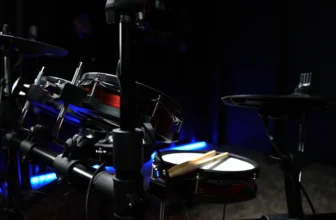



I mistakenly purchased the Alesis version of this and was really disappointed . There’s huge potential for the Strike Multipad, however my experience is reflected by others in the user forums…wish I’d read those b4 purchase. To the forum I’ll go for the Roland device b4 plopping down cash
Great review, Nick. I wondered if there is any way to easily change the order of the kits. For a rehearsal I would like to have them in alphabetical order. And for every gig a slightly amended set list. The only way I see right now is to create kit chains of 20 kits each. But we play like 35 songs out of 50 on a gig. And it would be tricky to keep the alphabetical order whenever we add a new song. Any advice would be much appreciated.
Yes, that is going to be very tricky! In a complicated setup like that, you may want to go to a more advanced setup using a Macbook with Ableton. You can create complex set lists with ease, and they’re super easy to re-order. Aside from that, I haven’t messed with the chaining of kits in quite sometime, since I started using Ableton in my set up.
Thanks, Nick. I have now purchased the third party editor software which at least lets you drag & drop the kits on your PC. Much easier to use than the original software and actually recommended by Roland. 😉
Awesome! Thanks for the tip! Are you talking about https://spd-sx-editor.com/? If not, do you have a link I can add to the article?
I haven’t tried any third party software yet!
Hey, thanks for the article! Great read.
I’ve been doing furious googling around this all night and I’m a bit confused. How would this set up integrate with my TD17 and DAW?
I get that you can import custom sounds from the DAW to the drum pad? But how would you hook up both the TD17 module and pad to the DAW, so you’re able to trigger the sounds along with the edrum sounds, all being recorded to the DAW? Is that possible?
Any help would be much appreciated, thanks!
Hi Sam! This should be no problem, assuming I understand what you’re saying. I think you can achieve this simply by using two USB cables (one from the TD17 and one from the SPD-SX going both going to computer) and then make sure you set the correct MIDI inputs for both the drum brain and the pad within your DAW.
For triggering kit sounds in your DAW, I assume you’re using something like EZ Drummer? To trigger sounds for your pad, you’ll need a drum sampler—something like Battery or the built-in Ableton drum rack comes to mind. Here’s a free sampler VST https://bedroomproducersblog.com/2016/12/23/grooove-bpb/
I haven’t used that plugin, but it looks like it would load samples and be able to trigger them.
Let me know if that helps, and if I missed the idea here, hit me back!
Nick
What gear should I look into that allows me to create a drum loop using a stick and pad and continue to add snares, bass drum, tom, etc while it’s looping until I have the full and final drum loop that want. I play guitar but I’m looking for a simple flexible drum machine that makes it easy to create full drum loops on the fly. The Alexis is not very creative in that kind of situation.
Thank you
Una Spd-SX nuova, usata forse 10 volte a casa, si è rotta la scheda madre e Roland essendo scaduti i due anni non ha voluto sostituirla in garanzia. Comprendo un prodotto logoro ma con un prodotto nuovo che non ha neanche i segni delle bacchette. Una scheda madre costa 400 euro per un prodotto che si trova comodamente sui 600/650 nuovo; non mi hanno neppure proposto una offerta per il ricambio. INDECENTI, senza vergogna, E’ sull’assistenza ai clienti che si vede la serietà delle aziende, il post vendita ma in Roland non sanno manco cosa sia, indegni!!!
Hi,
Thanks for the review. What a gem to find a modern review. But you mention in the cons ‘A bit outdated by now’. I cant see any mention of what would be an up-to-date alternative to the SPD-SX. What new hardware has stepped up and over taken it in a worthy awesome way?
Hi Adam, thanks for the comment. It’s true it is outdated now, and fortunately, Roland has just released the new SPD-SX Pro. I haven’t had a chance to check it out yet, but it looks very promising. Another option would be the Alesis Strike Mutipad.